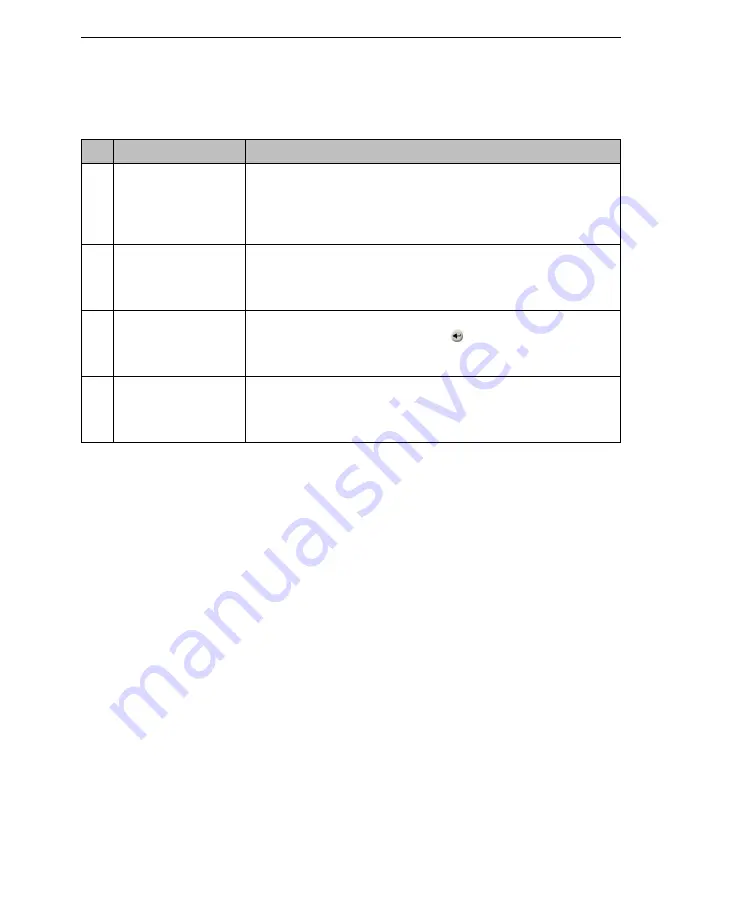
Trend Micro™ Network VirusWall™ Enforcer 2500 Administrator’s Guide
5
-
14
Hardware Issues
#
ISSUE
CORRECTIVE ACTION
1
LEDs do not
illuminate
Verify secure power cable and network cable connections (see
Network VirusWall Enforcer 2500 Getting Started Guide
for more
information).
If the error persists, there may be a hardware problem. Contact your
vendor.
2
Unable to access the
Preconfiguration
console
Verify secure console port connections and terminal
communications software settings (refer to the
Getting Started
Guide
>
Preconfiguring Network VirusWall Enforcer 2500 Using the
Preconfiguration Console
).
3
Unable to change
settings with the LCD
module panel
To change settings with the LCD module panel, you must first press
and hold down the <ENTER> button
.
If a problem with any LCD module buttons persist, there may be a
hardware problem. Contact your vendor.
4
Failopen does not
work after I changed
the speed of the
Regular port
Enable auto-negotiation for the devices connected to the Ethernet
cables.
T
ABLE
5-2.
Troubleshooting Network VirusWall Enforcer 2500 hardware issues





































