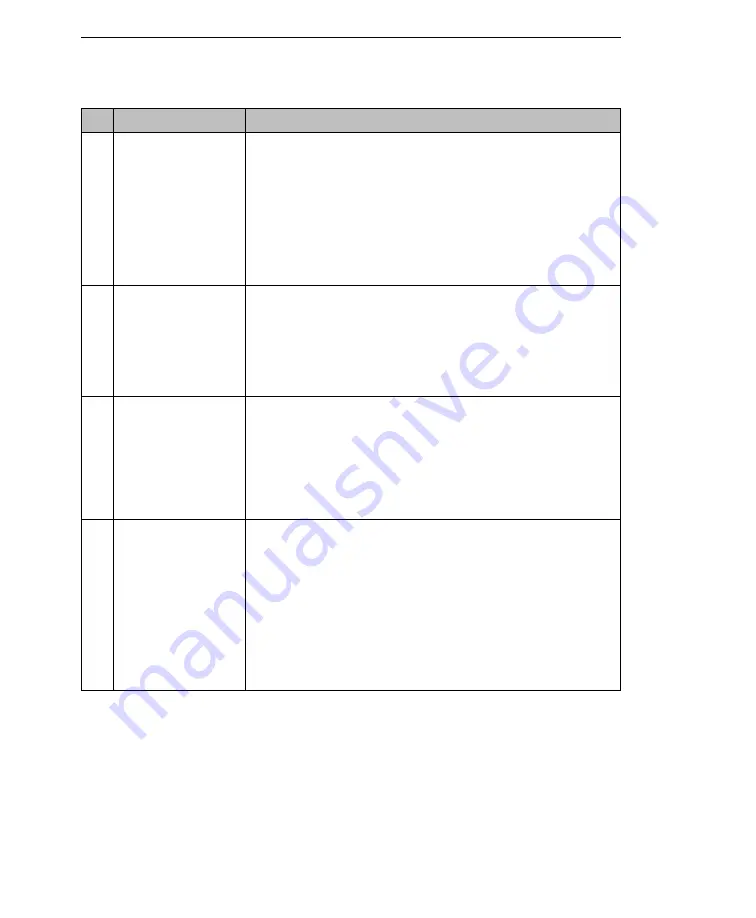
Trend Micro™ Network VirusWall™ Enforcer 2500 Administrator’s Guide
5
-
16
3
The Network
VirusWall Enforcer
2500 icon on the
Control Manager
management console
appears as active
even when the device
is offline
When Network VirusWall Enforcer 2500 is turned off, or is
disconnected from the network, the Control Manager agent for
Network VirusWall Enforcer 2500 is not given the opportunity to
inform Control Manager that it is going offline.
As a result, it relies on Control Manager’s status verification
mechanism to update its operating status. If the default heartbeat
settings are used, Control Manager may require up to 180 minutes
updating the status. The actual time would depend on when
Network VirusWall Enforcer 2500 sent its last heartbeat. See the
Control Manager Getting Started Guide
and online help for
information on changing Heartbeat settings.
4
The icon and user
name for a Network
VirusWall Enforcer
2500 device that was
removed from the
network still appears
on Control Manager
Access the product directory on the Control Manager management
console. Remove the Network VirusWall Enforcer 2500 device (see
the
Control Manager Getting Started Guide
and online help for
information on adding and removing products).
5
In a failover
deployment when the
Management device
crashes, the other
device does not
register to Control
Manager successfully
This can occur if the other device lacks files that are required to
register to Control Manager. The Management device generates
these files after registering to Control Manager and must replicate
them to the other device in a failover pair.
1. Configure a Network VirusWall Enforcer 2500 device as the
Management device and register to Control Manager. (See Control
Manager documentation for additional details.)
2. Configure the other device to be part of the failover pair.
6
Network VirusWall
Enforcer 2500 does
not register to Control
Manager even when
Network VirusWall
Enforcer 2500 and
Control Manager
belong to the same
subnet and the
Control Manager
firewall is disabled.
Check the Control Manager’s IIS server to ensure that it allows
communication on port 443 (HTTPS).
#
ISSUE
CORRECTIVE ACTION
T
ABLE
5-3.
Troubleshooting Network VirusWall Enforcer 2500 configuration
issues















































