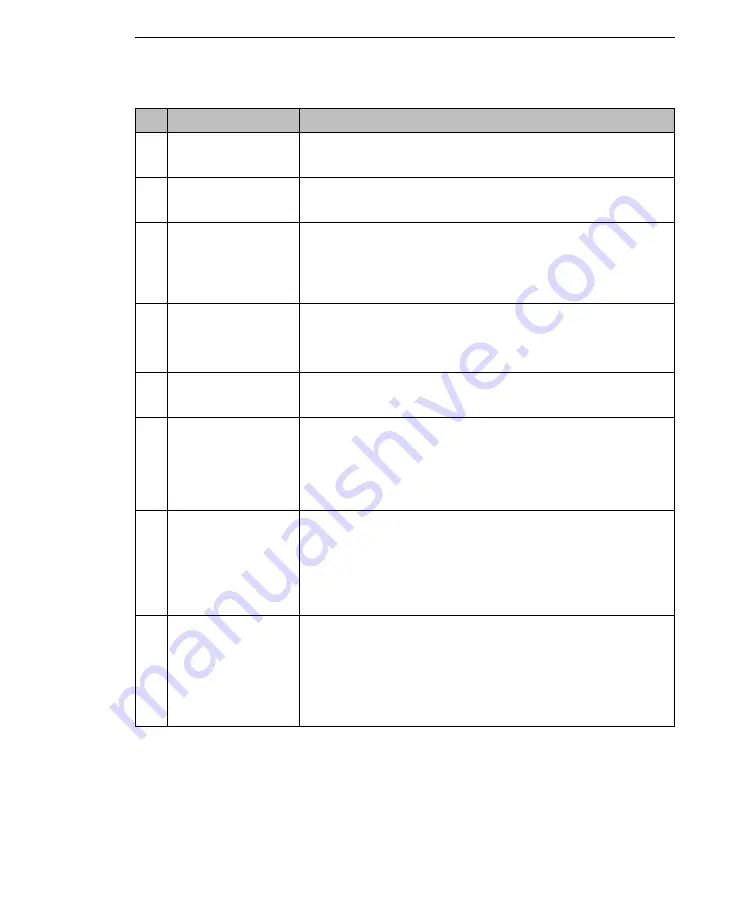
Troubleshooting and FAQs
5
-
21
30
The authentication
feature not working as
expected
If the LDAP host name cannot be resolved, then authentication will
fail. Set the DNS from the Web console to allow the host name of
the LDAP server to be resolved.
31
Unable to ping
Network VirusWall
Enforcer 2500
If you make changes such as disabling a port, installing a new fiber
card, or specifying a new port type, you will need to clear the ARP
table first. Use the "arp -d" command to clear the table and try again.
32
The device is not
functioning as
expected after
changing the port
speed to 100 Mbps
Full
When the speed is changed from Auto to 100 Mbps, auto MDI-X is
disabled. If your switch does not support Auto MDI-X, a crossover
cable is required to connect to the device.
33
Why can’t I access
the Web console after
changing the
Management IP
address
The Management IP address and Bridge IP addresses cannot be
the same. If you have recently changed the Management IP
address, change the Management IP address from the
Preconfiguration console using HyperTerminal.
34
Unable to perform
schedule update
correctly
Ensure that the scheduled update configurations for updating
pattern release history and other pattern/engines are not set to
update at the same time.
35
When I am on the
Network VirusWall
Enforcer BIOS screen
and I press the arrow
keys, "Discard
Changes and Exit"
displays
Different emulation configurations exist between Network VirusWall
Enforcer 2500 and the motherboard in the HyperTerminal setting. To
resolve this problem, open the HyperTerminal configuration, and
without making any changes, click
OK
. This refreshes the
configuration between HyperTerminal and the motherboard. The
message should no longer display.
36
Unable to establish a
fiber card connection
Check the Network VirusWall Enforcer and switch’s fiber model
name and wavelength and ensure that they are the same. The
model name of single mode is Lx and multimode is Sx. The
wavelength of Lx is 1310nm and the wavelength of Sx is 850nm.
See
http://www.cisco.com/en/US/products/hw/modules/ps5455/products
_data_sheet0900aecd8033f885.html for more information.
37
Unable to see
blocking page when
the endpoint and
Network VirusWall
Enforcer 2500 are in
different subnets
Do one of the following:
1. Configure a Bridge IP address with the same subnet as the
endpoint IP address. This is for endpoints that cannot connect to it’s
default gateway.
2. If the endpoint can reach it’s default gateway without going
through Network VirusWall Enforcer, configure a Static Route to
allow Network VirusWall Enforcer to establish a correct network path
to connect to the endpoint.
#
ISSUE
CORRECTIVE ACTION
T
ABLE
5-3.
Troubleshooting Network VirusWall Enforcer 2500 configuration
issues








































