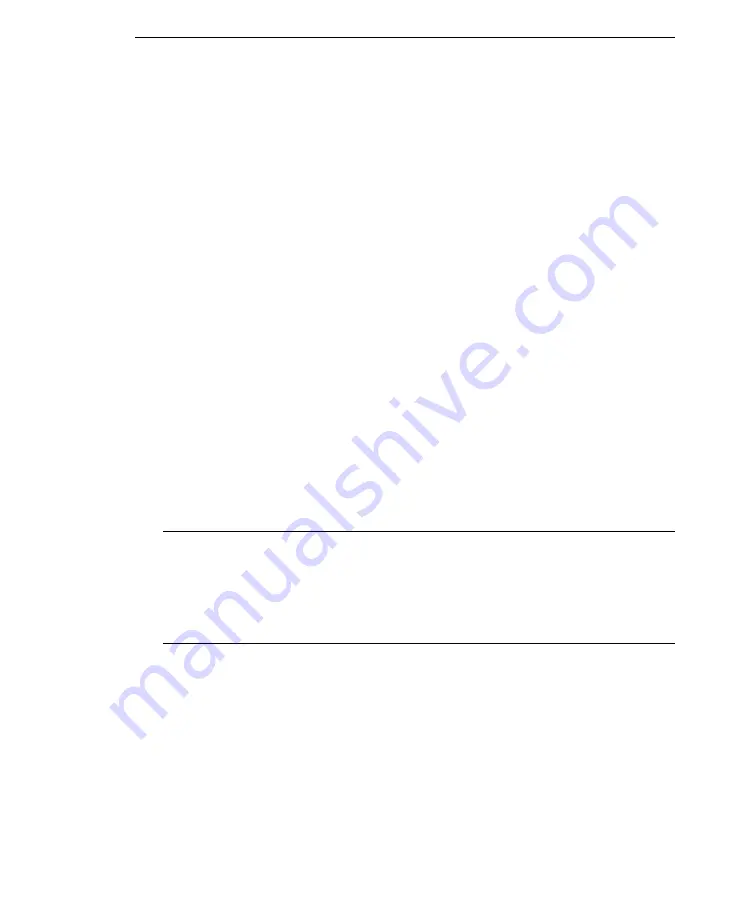
B
-
29
Download and Deploy New Components From
Control Manager
Update Manager is a collection of functions that help you update the antivirus and
content security components on your Control Manager network. Trend Micro
recommends updating the antivirus and content security components to remain
protected against the latest virus and malware threats. By default, Control Manager
enables virus pattern, damage cleanup template, and Vulnerability Assessment
pattern download even if there is no managed product registered on the Control
Manager server.
The following are the components to update (listed according to the frequency of
recommended update):
•
Pattern files/Cleanup templates
- refer to virus pattern files, Damage Cleanup
templates, Vulnerability Assessment patterns, network outbreak rules, Pattern
Release History, and network virus pattern files
•
Anti-spam rules
- refer to import and rule files used for anti-spam and content
filtering
•
Engines
- refers to virus scan engine, damage cleanup engine, and VirusWall
engine for Linux
•
Product program
- these are product specific components (for example, Service
Pack releases)
Note:
Only registered users are eligible for components update. For more information,
see the Control Manager online help Registering and Activating your Software >
Understanding product activation topic.
To minimize Control Manager network traffic, disable the download of
components that have no corresponding managed product.
Understanding Update Manager
Update Manager provides functions that help you update the antivirus and content
security components of your Control Manager network.
Updating the Control Manager network involves two steps:








































