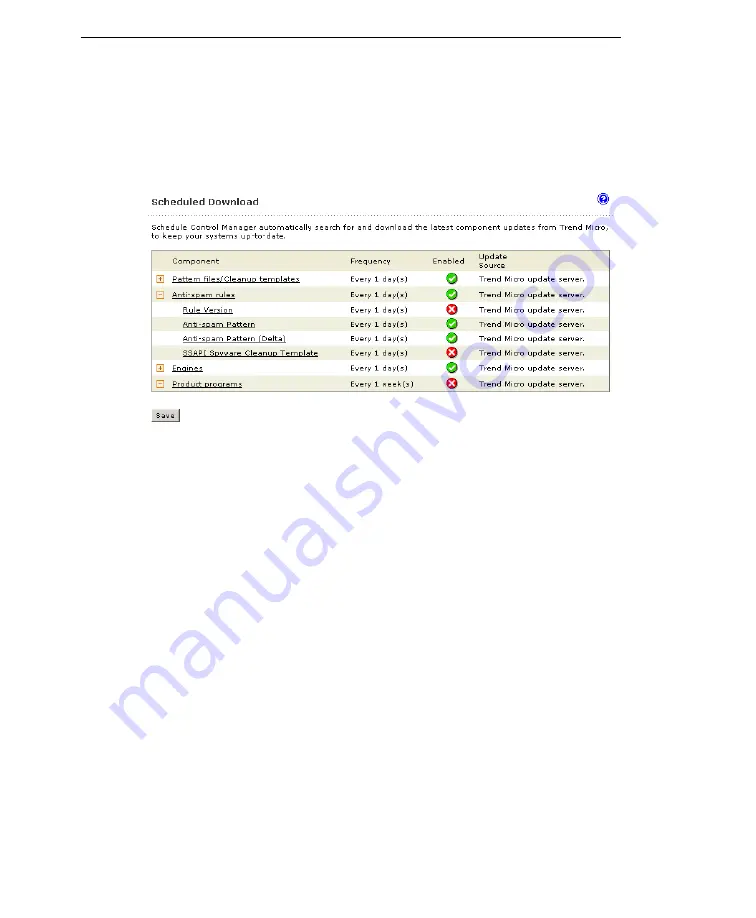
Trend Micro Network VirusWall™ Enforcer 2500 Administrator’s Guide
B
-
42
Step 3: Select the components to update
1.
Click
Administration > Update Manager > Scheduled Download
. The
Scheduled Download screen appears.
2.
From the Components area select the components to download.
a.
Click the + icon to expand the component list for each component group.
b.
Select the following components to download:
From Pattern files/Cleanup templates:
•
Virus pattern file
•
Damage cleanup template
•
Network virus pattern file for NVW
•
Vulnerability assessment pattern file
From Engines:
•
Damage cleanup engine
•
Network VirusWall Enforcer 2500 engine
•
32 bit DLL (95/98/ME)
•
VxD
•
32 bit DLL (NT/2000)
•
NTKD
















































