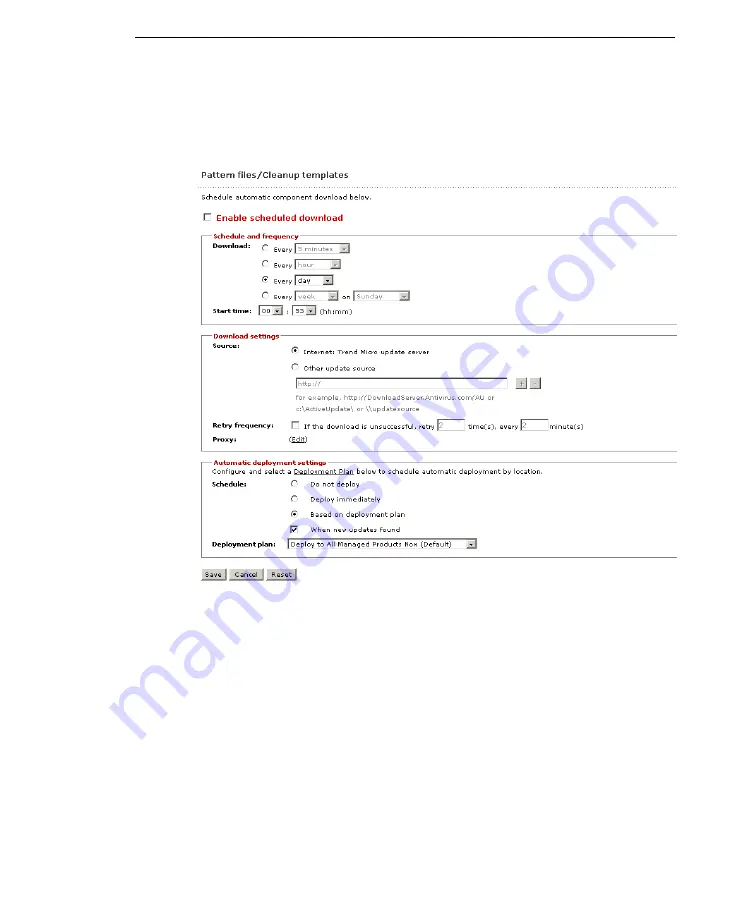
B
-
43
The <Component Name> screen appears. Where <Component Name> is the
name of the component you selected.
Step 4: Configure the download schedule
1.
Select the
Enable scheduled download
check box to enable scheduled
download for the component.
2.
Define the download schedule. Select a frequency, and use the appropriate drop
down menu to specify the desired schedule. You may schedule a download every
minute, hour, day, or week.
3.
Use the
Start time
menus to specify the date and time the schedule starts to take
effect.













































