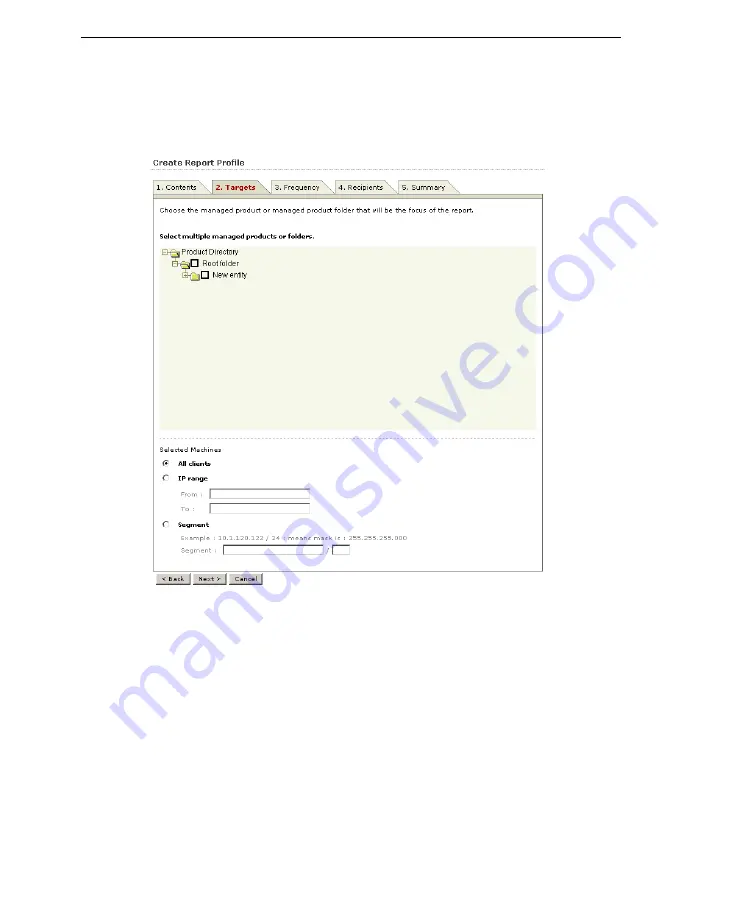
Trend Micro Network VirusWall™ Enforcer 2500 Administrator’s Guide
B
-
50
6.
Click
Next >
to proceed to the Targets tab.
Step 2: Configure the Contents tab settings
1.
On the working area under the Targets tab, select the target of the local or global
report profile:
•
Select the Network VirusWall Enforcer 2500 devices or folders. The profile
only contains information about the Network VirusWall Enforcer 2500
devices or folders selected.
•
Select the child servers. The profile only contains information about the
child servers selected. Select the parent server to include all child servers'
managed products in the profile.







































