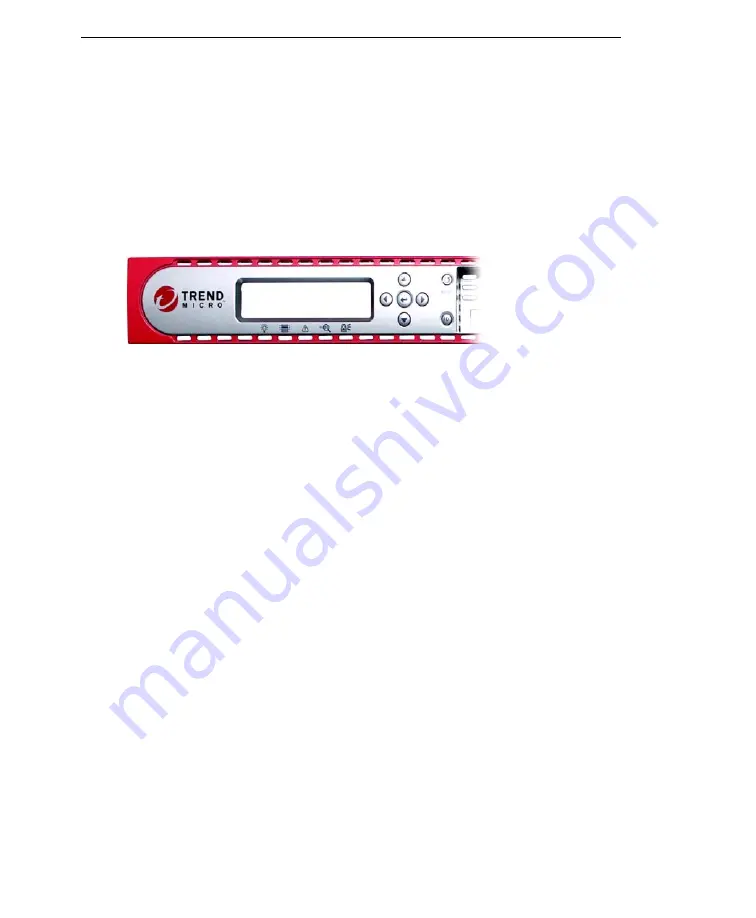
Trend Micro™ Network VirusWall™ Enforcer 2500 Administrator’s Guide
1
-
8
LCD Module
This document uses the term "
LC
D module (LCM or LCM console)" to refer to the
Liquid Crystal Display (LCD) and the control panel Network VirusWall Enforcer
2500 front panel elements collectively. The best use of the LCM console is for
simple, on-the-spot Network VirusWall Enforcer 2500 settings adjustments, as well
as for viewing hardware logs and system information
F
IGURE
1-3.
LCD and Control Panel make up the LCD module
The LCM console allows you to perform the following basic configuration:
•
Configure device settings
Device settings such as the Network VirusWall Enforcer 2500 IP address,
netmask, gateway, and primary and secondary DNS servers, as well as the
Control Manager IP address and root account.
•
View and delete BMC logs
BMC logs refer to the Board Management Control or hardware (H/W) logs.
These logs report critical hardware status and error. Use the LCD module to
purge BMC logs manually.
•
View system information
Use the LCM console to view the Network VirusWall Enforcer 2500 memory
and CPU usages, as well as its concurrent activities.
















































