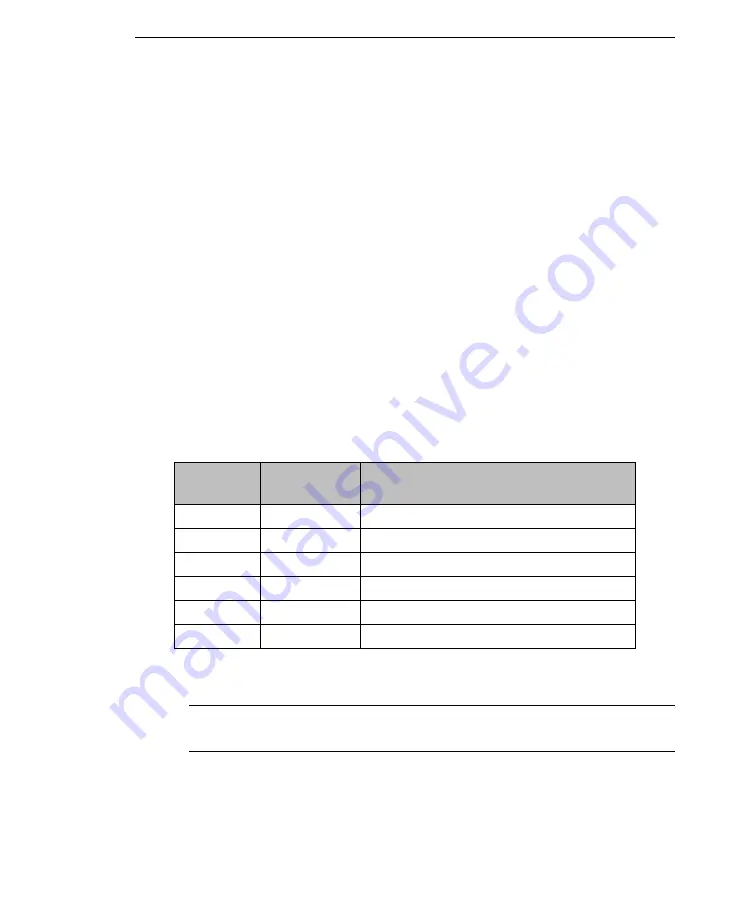
Understanding Trend Micro™ Network VirusWall™ Enforcer 2500
1
-
35
•
Specify the DNS server IP addresses in the Preconfiguration console to
allow the device to relay DNS queries for blocked endpoints.
•
If you use a proxy server, include the Proxy port in HTTP Detection settings and
the port number in the policy
Authentication and Network Zones
.
•
If you select ActiveX for the
Endpoint Installation Method
, ActiveX needs to
be enabled on the endpoint.
•
If you select Remote Login, ActiveX for the
Endpoint Installation Method
,
configure Remote Login Accounts and for Endpoints with Windows XP
operating systems, ensure that the firewall setting allows installation through
remote login.
•
If you disable endpoint detection for endpoints with unidentifiable operating
systems, the device will not assess endpoints with firewall software or devices,
such as routers.
•
If you select user authentication, you must configure LDAP settings.
•
If you select
Instant messaging detection
, ensure you add the corresponding
ports to the
Authentication and Network Zones
settings page. See
the default ports to add to the
Authentication and Network Zones
settings page.
Note:
The ICQ and AIM information listed are from the default settings. However,
these ports can be easily changed.
•
If you enable only the ActiveX and select to only assess Trend Micro products,
then the Policy Enforcement Agent (PEAgent) will not install on endpoints.
Instant
Messenger
All Activities
File Transfer
Tools
TCP
TCP
MSN™
1863, 443, 80
1863 (MSN server), random (P2P), 80 (server)
Yahoo!™
5050, 80, 3478
5050 (file negotiation), 80 (data)
ICQ™
5190, 80
random (P2P), 80 (server)
AIM™
5190, 80
random (P2P), 80 (server)
IRC™
6667
T
ABLE
1-7.
Instant Messenger Ports










































