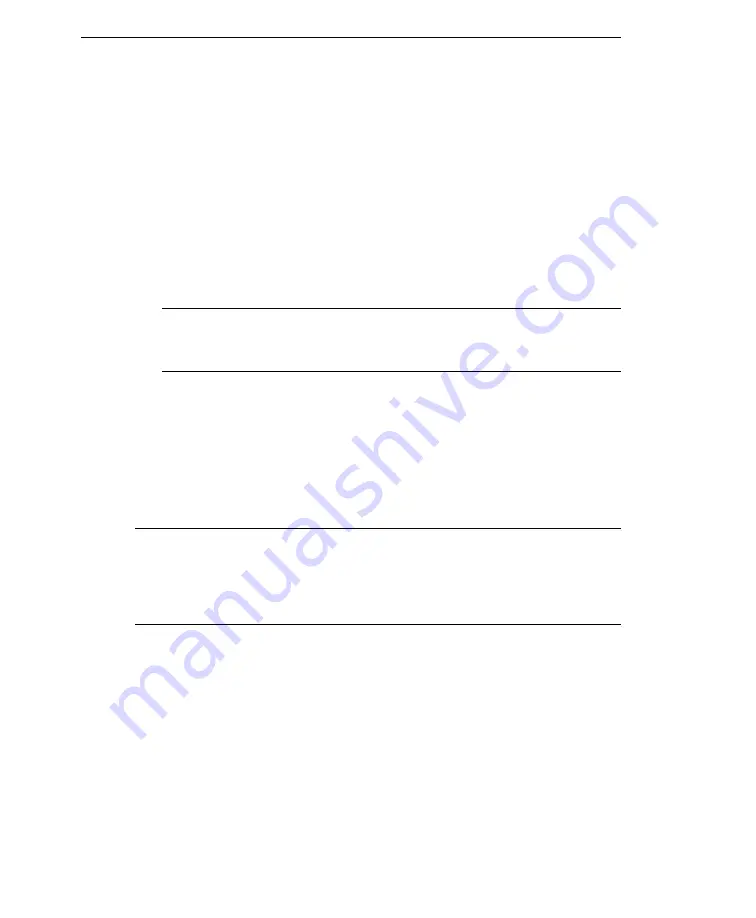
Trend Micro™ Network VirusWall™ Enforcer 2500 Administrator’s Guide
2
-
4
6.
Specify the Policy Enforcement Agent setting by selecting one of the following:
a.
Agentless—
a one time install/terminate.
b.
Persistent agent
—an agent that remains on the endpoint computer.
7.
Specify the Endpoint installation method by selecting one of the following:
a.
Remote login, ActiveX
—installs the Policy Enforcement Agent (PEAgent)
to the endpoint computer without confirmation from the endpoint.
(Configure
Remote Login Accounts
if you select this option.) The device
installs the Policy Enforcement Agent (PEAgent) using ActiveX if Remote
Login does not complete successfully.
Note:
If you have configured your network with an account and password that
has domain administrator privileges, you can use this account and
password for remote deployment to endpoints belonging to that domain.
b.
ActiveX
— Policy Enforcement Agent (PEAgent) installation requires
confirmation from the endpoint.
8.
Select
Disable endpoint detection for non-Windows operating systems
to not
assess endpoints with non-Windows operating systems.
9.
Select
Disable endpoint detection for unidentifiable operating systems
to not
assess endpoints when the device is unable to identify the operating system.
Note:
If you select this option, Network VirusWall Enforcer 2500 will not scan
endpoints that have enabled the firewall feature on their computers. For
example, if endpoints with Windows XP Service Pack 2 have enabled the
firewall feature, the device allows traffic from those endpoints to pass through
and does not protect those endpoints.
10.
Specify the
Reassess compliant endpoints after
time interval.
11.
Specify the
Reassess non-compliant endpoints after
time interval.
12.
Click
Next
.
















































