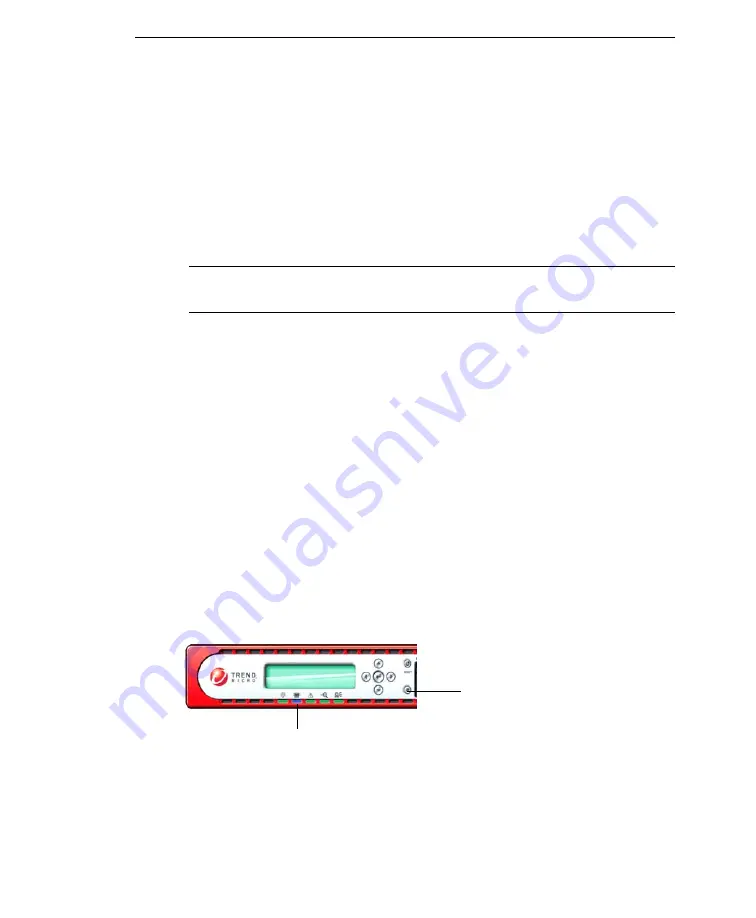
Configuring Policy Enforcement and Device Settings
2
-
21
To export the configuration file:
1.
Access the Network VirusWall Enforcer 2500 Preconfiguration console (see
Getting Started Guide
>
Logging on to the Preconfiguration Console
for
instructions).
2.
Type
8
in the main menu. The System Tasks submenu appears.
3.
Type
4
to export the configuration file. A confirmation screen appears.
4.
Type
y
to continue.
Note:
Refer to the
Getting Started Guide
for detailed information on using the
preconfiguration menu through the Preconfiguration console.
Performing Device Tasks
If an emergency arises whereby you want to isolate your network, you can lock
Network VirusWall Enforcer 2500 to block all traffic that would normally pass
through the device. Likewise, if you are experiencing problems with Network
VirusWall Enforcer 2500, you can power on the UID LED or perform a reset.
Turning On the UID LED
Use the Device Tasks screen to turn on the UID LED. Turning on the UID LED
allows you to identify a Network VirusWall Enforcer 2500 device to maintain or
troubleshoot. This option is useful especially if you have multiple Network
VirusWall Enforcer 2500 devices mounted on a rack wall.
Turn on the UID LED through the UID button on the front panel of the device.
The UID LED becomes blue if the UID LED is pressed. See
F
IGURE
2-1.
UID LED and button
UID button
UID LED


































