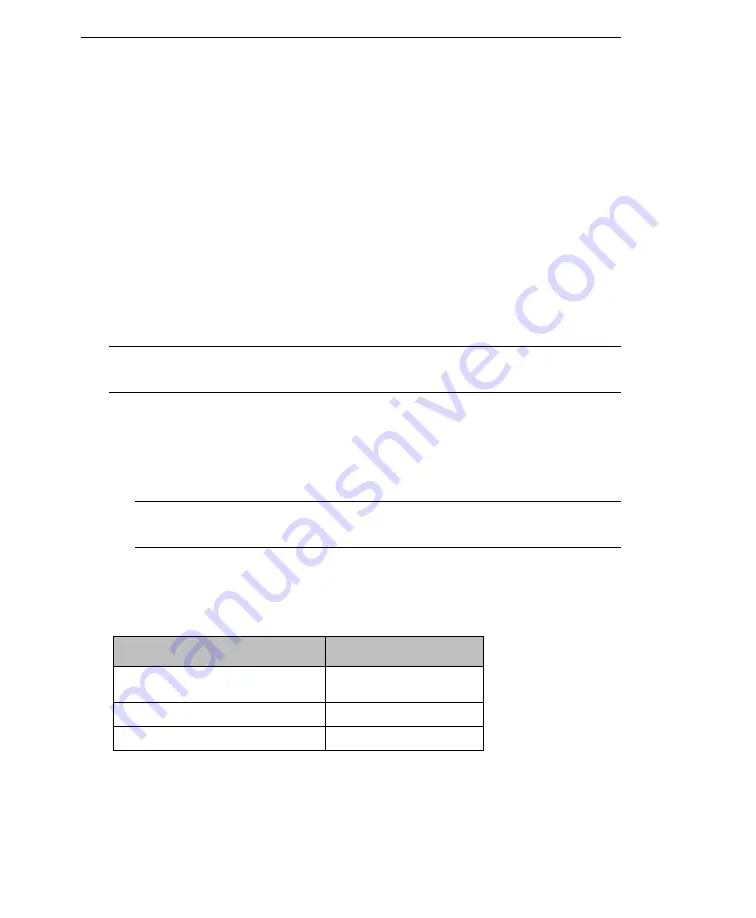
Trend Micro™ Network VirusWall™ Enforcer 2500 Administrator’s Guide
2
-
28
Using Tools
Use the
Case Diagnostic Information
from
Administration > Tools
for
troubleshooting purposes. The Case Diagnostic Information feature will download all
information required for use with the Case Diagnostic Tool that Trend Micro uses to
debug the device.
Restoring Default Settings
If you experience any issues during configuration, you have the option of initializing
Network VirusWall Enforcer 2500 through the Preconfiguration console, which
restores settings to the factory defaults.
WARNING!
You will lose all changes to preconfiguration settings when you perform
initialization.
To initialize Network VirusWall Enforcer 2500:
1.
In the
Main Menu
, select
System Tasks
.
2.
On the System Tasks submenu, select restore default settings.
WARNING!
Use care when restoring the default settings. Doing so erases the
configurations you have set.
3.
Type
y
to continue.
The Network VirusWall Enforcer 2500 device will reset and restore factory defaults.
lists the default settings:
S
ETTING
D
EFAULT
V
ALUE
Network VirusWall Enforcer 2500
host name
none
IP address type
Static
IP address
none
T
ABLE
2-1.
Network VirusWall Enforcer 2500 default settings













































