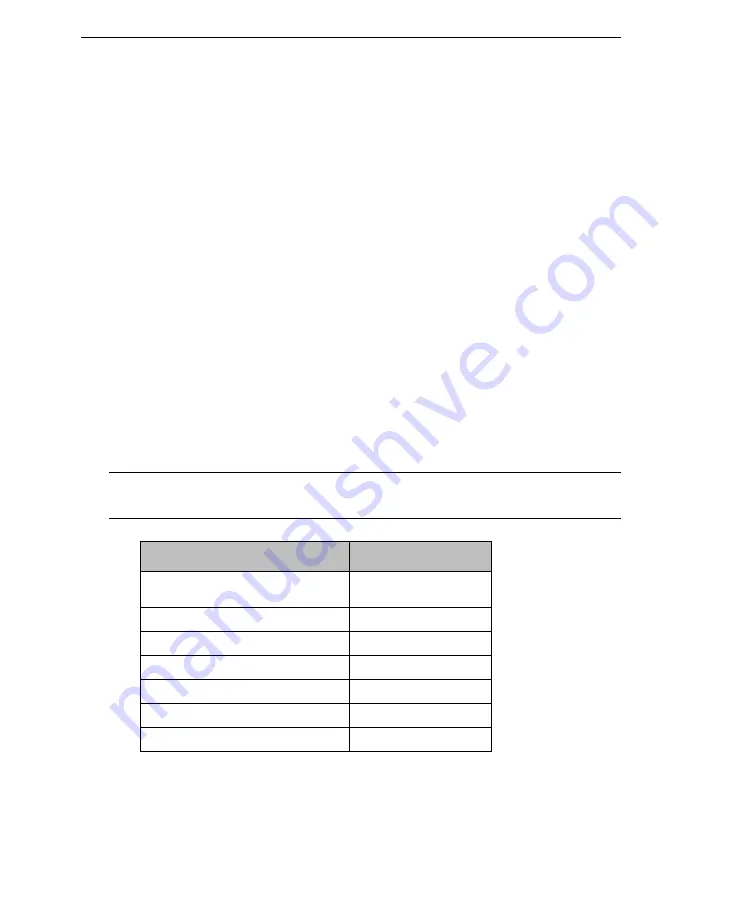
Trend Micro™ Network VirusWall™ Enforcer 2500 Administrator’s Guide
5
-
2
Using Network VirusWall Enforcer 2500 Utilities
Network VirusWall Enforcer 2500 provides the Appliance Firmware Flash Utility to
update the device BMC firmware, BIOS, LCM, and program file (flash the DOM).
The utility is a graphical user interface tool that provides a user-friendly method of
uploading the latest program file and boot loader. The utility is included on the
Trend
Micro Solutions CD for Network VirusWall Enforcer 2500
.
See the following sections for instructions on how to run the Network VirusWall
Enforcer 2500 utilities:
•
Uploading the latest program file (firmware) and boot loader, see
•
Flashing the BIOS, BMC, and LCM firmware, see
Entering Rescue Mode
If you are experiencing problems that prohibit the normal functioning of Network
VirusWall Enforcer 2500, enter rescue mode to upload the program file or boot file.
While in rescue mode, Network VirusWall Enforcer 2500 has a default static IP
address. See
for a summary of rescue mode settings.
WARNING!
Use rescue mode for troubleshooting only. Under normal circumstances, you
do not need to enter rescue mode.
T
ABLE
5-1.
Rescue mode settings
R
ESCUE
MODE
SETTING
V
ALUE
Network VirusWall Enforcer 2500
host name
Blank
IP address type
Reset
IP address
192.168.252.1
Netmask:
255.255.255.0
Default gateway
192.168.252.254
DNS server 1
Blank
DNS server 2
Blank













































