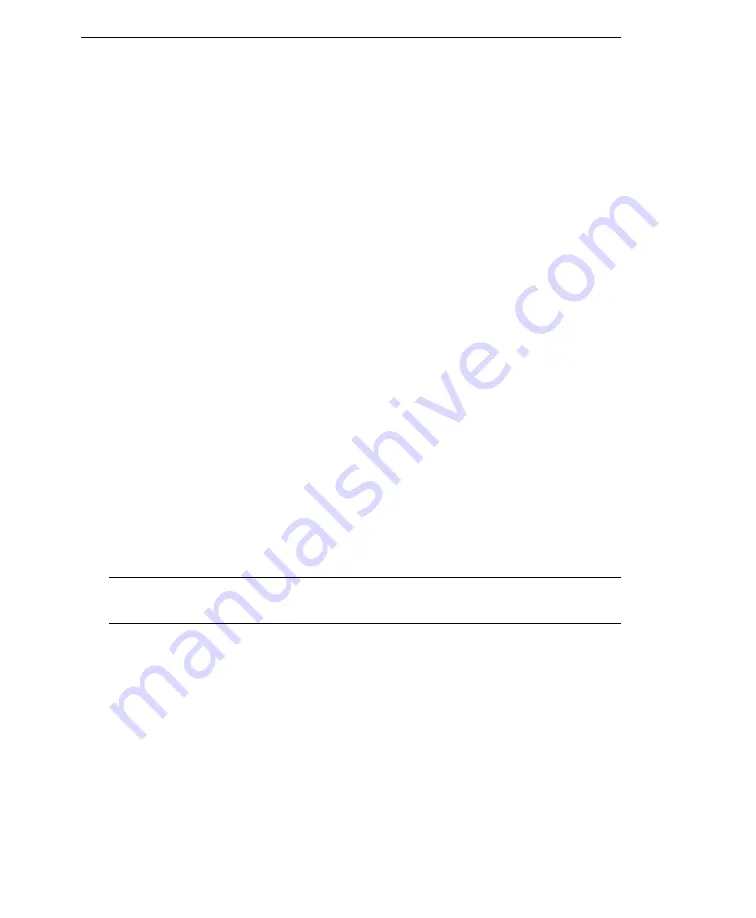
Trend Micro™ Network VirusWall™ Enforcer 2500 Administrator’s Guide
1
-
50
Sample Deployment Scenarios
Install Network VirusWall Enforcer 2500 on a network that contains Ethernet devices
such as switches, routers, and hubs. Deploy the device between a switch that leads to
the public network and an edge switch that protects a segment of the Local Area
Network (LAN). You can also install the device between an edge switch and a hub.
This section includes 3 sample deployment scenarios and 1 sample policy
configuration based on the first deployment scenario.
Deployment Scenario I: Standard Network
In this sample deployment scenario Network VirusWall Enforcer 2500:
•
Protects the public server farm—The
Network Virus Policy
feature scans all
traffic and
Policy Enforcement
applies to remote endpoints. Apply a remedy to
endpoints that violate the policy.
•
Protects an internal server farm—The
Network Virus Policy
feature scans all
traffic.
•
Is located between the switch and WAN module—The
Network Virus Policy
feature scans all traffic and pairs of devices enable failover.
•
Is located between the distribution switch and access switch—The
Network
Virus Policy
feature scans all traffic and
Policy Enforcement
applies to all
hosts.
•
Protects a small branch office—The
Network Virus Policy
feature scans all
traffic and
Policy Enforcement
applies to all hosts.
Note:
In a three-level environment, it is best to not place Network VirusWall Enforcer
2500 between the core switch and distribution layer.















































