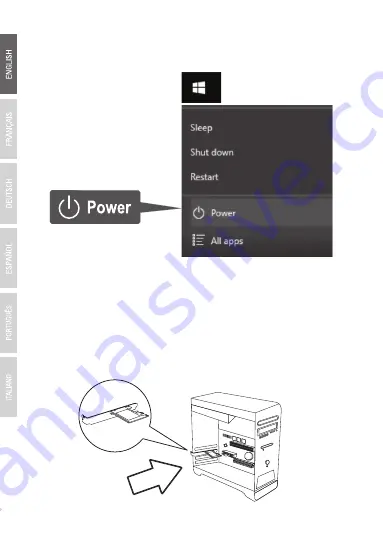
3
4. Click the
Start
button in bottom left corner, click on
Power
, and
click on
Shutdown
to completely shut down your computer.
5. Open your computer case and locate an available PCI Express slot
(2.0 x4 slot or higher) and remove any additional panel covers and
screws required to install the new adapter (Refer to your computer's
manual if needed.) Align the contacts of the adapter with the slot
and carefully insert and push/press firmly enough to ensure the
adapter is seated properly.
5. Open your computer case and locate an available PCI Express slot
(2.0 x4 slot or higher) and remove any additional panel covers and
screws required to install the new adapter (Refer to your computer's
manual if needed.) Align the contacts of the adapter with the slot
and carefully insert and push/press firmly enough to ensure the
adapter is seated properly.




























