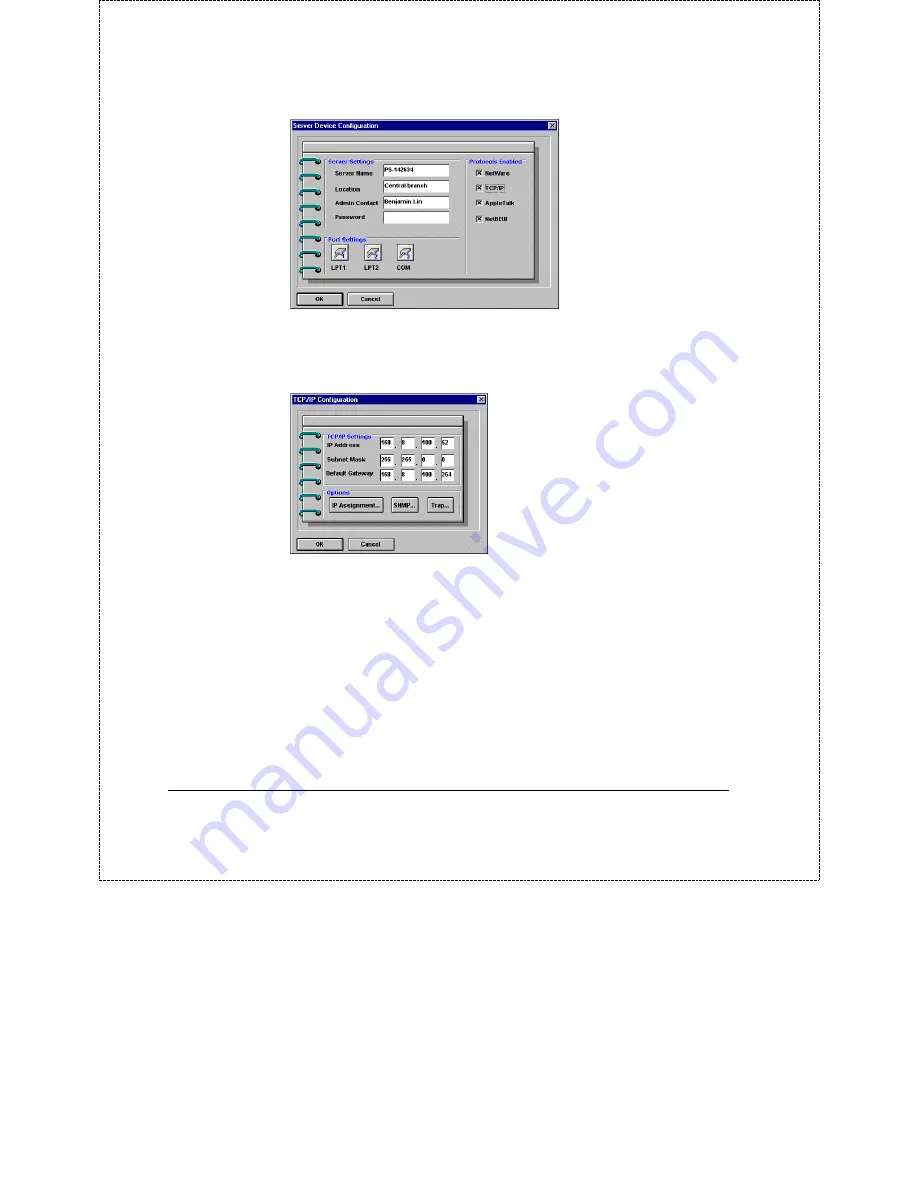
Print Server Administration User’s Guide
76
Setting up Unix TCP/IP Printing
2.
Choose
TCP/IP Protocol...
from the
Configuration
menu.
3.
Configure the print server’s IP address, local network subnet
mask, and default gateway.
4.
Press
OK
, then choose
Save Configuration
from the
Configuration
menu (or press the Save Configuration
toolbar button) to change the settings in the print server.
The print server will restart itself and will be available for
lpd
-
protocol printing, as well as management using the
telnet
protocol and SNMP-based centralized network management.
Summary of Contents for TE100-PS3
Page 6: ......
















































