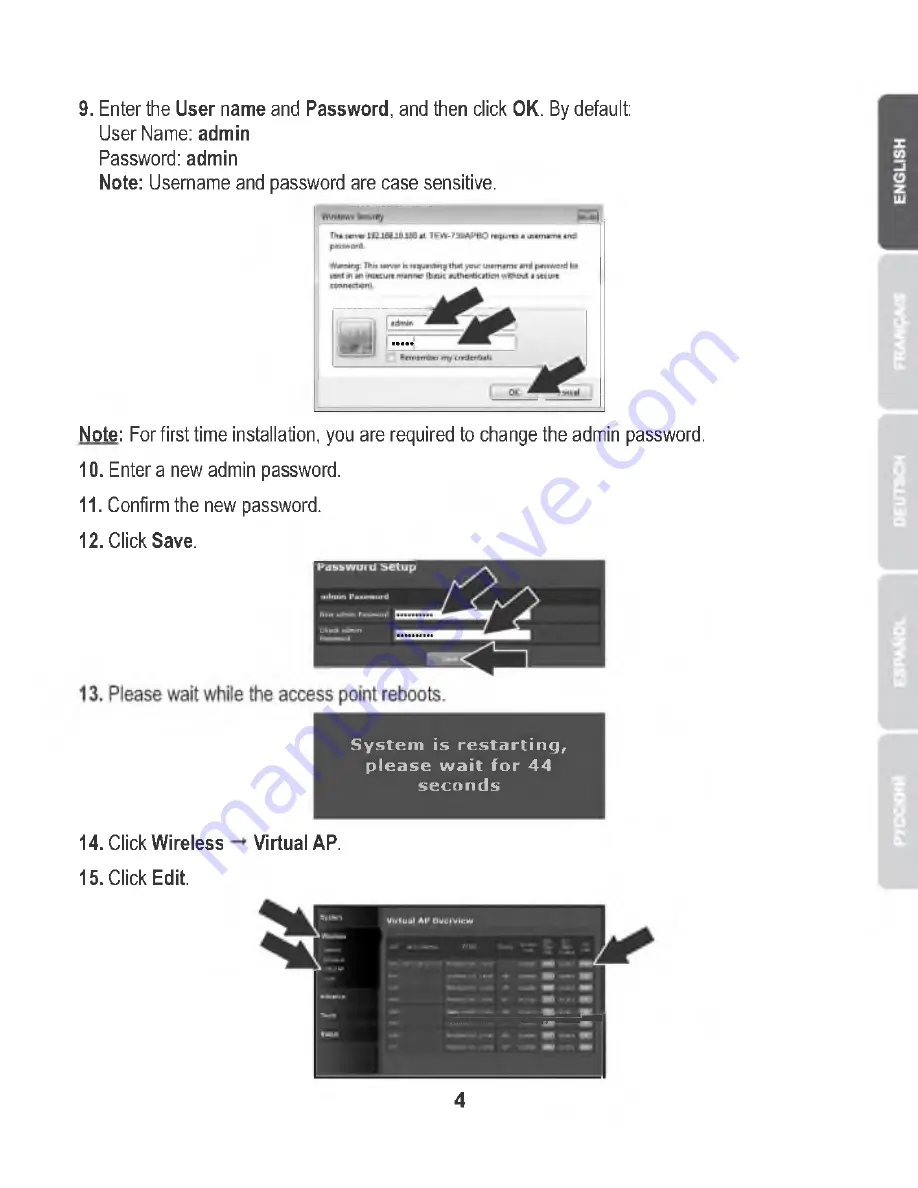
9. Enter the User name and Password, and then click OK. By default:
User Name: admin
Password: admin
Note: Username and password are case sensitive.
Note: For first time installation, you are required to change the admin password.
10. Enter a new admin password.
11. Confirm the new password.
12. Click Save.
S y s t e m is r e s t a r t i n g ,
p l e a s e w a i t f o r 4 4
s e c o n d s
14. Click Wireless
15. Click Edit.
Virtual AP.
4




































