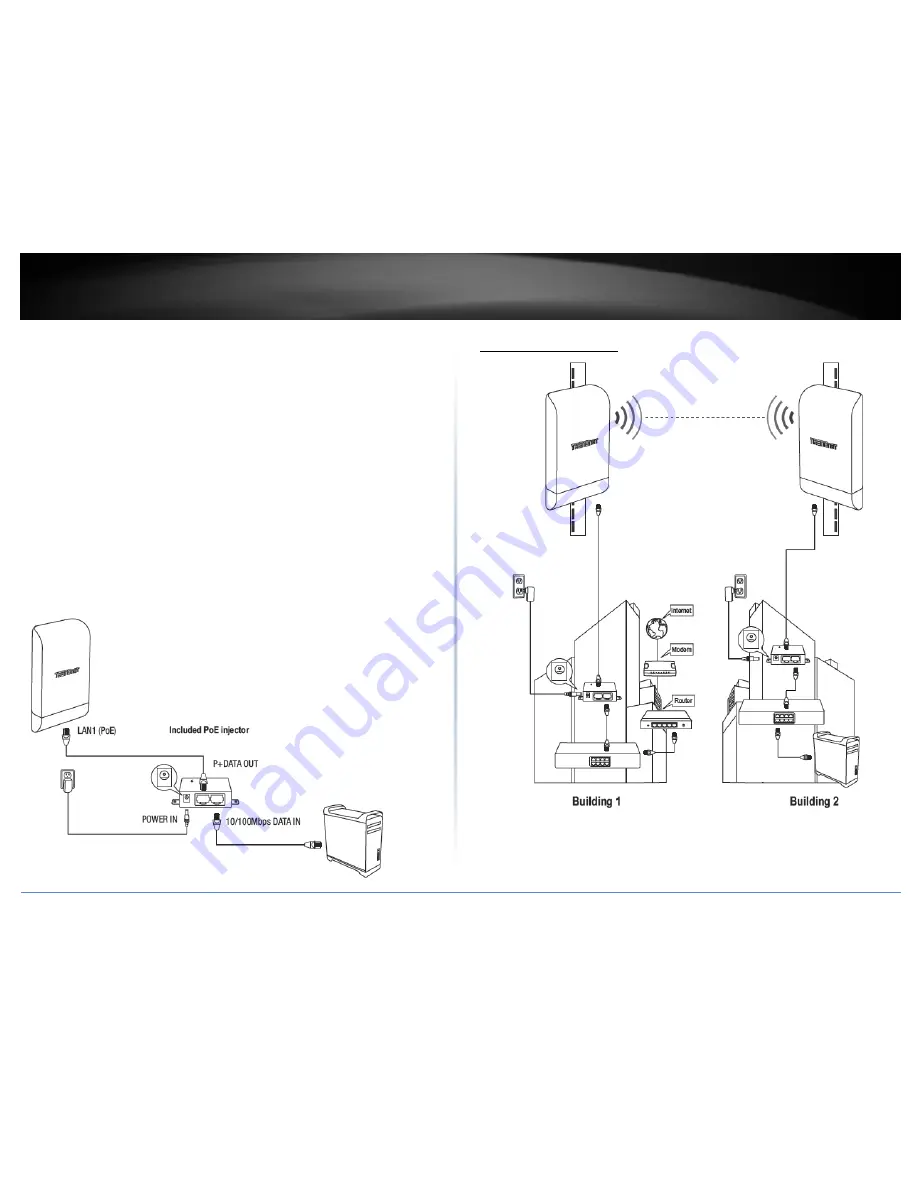
© Copyright 2017 TRENDnet. All Rights Reserved.
TRENDnet User’s Guide
TEW-740APBO / TEW-740APBO2K
4
Proprietary PoE Injector –
Important Note:
The access point does not support standard IEEE 802.3at/af PoE/PoE+. Only the
included proprietary PoE injector may be used to supply power to the access point.
For safety, use only the included PoE injector to supply power to the access point.
o
POWER IN – Connect the included power adapter connector to this
input and adapter side into an AC power source to supply power to
the injector.
o
P+DATA OUT
–
Connect an Ethernet RJ-45 cable to this output and the
other side to the device LAN1 (PoE) port to supply power to the
device. Please note that the RJ-45 Ethernet cable between the
proprietary PoE injector and the LAN1 (PoE) port of the access points
supports a maximum length of up to 60 m (197 ft.). RJ-45 Ethernet
cables longer than the maximum length specified may result in
insufficient power to the device, intermittent connectivity/power loss,
and unstable physical link.
o
10/100 DATA IN – Connect an Ethernet RJ-45 cable to this input and
connect the other to your network or directly to a computer for initial
device setup.
Application Diagram
The example application displays two TEW-740APBO access points are configured in WDS point-
to-point bridge mode and establishing a wireless link between each and other, allowing for
network connectivity between two buildings over a point-to-point wireless link.
Summary of Contents for TEW-740APBO
Page 1: ...TRENDnet User s Guide Cover Page ...
Page 93: ......








































