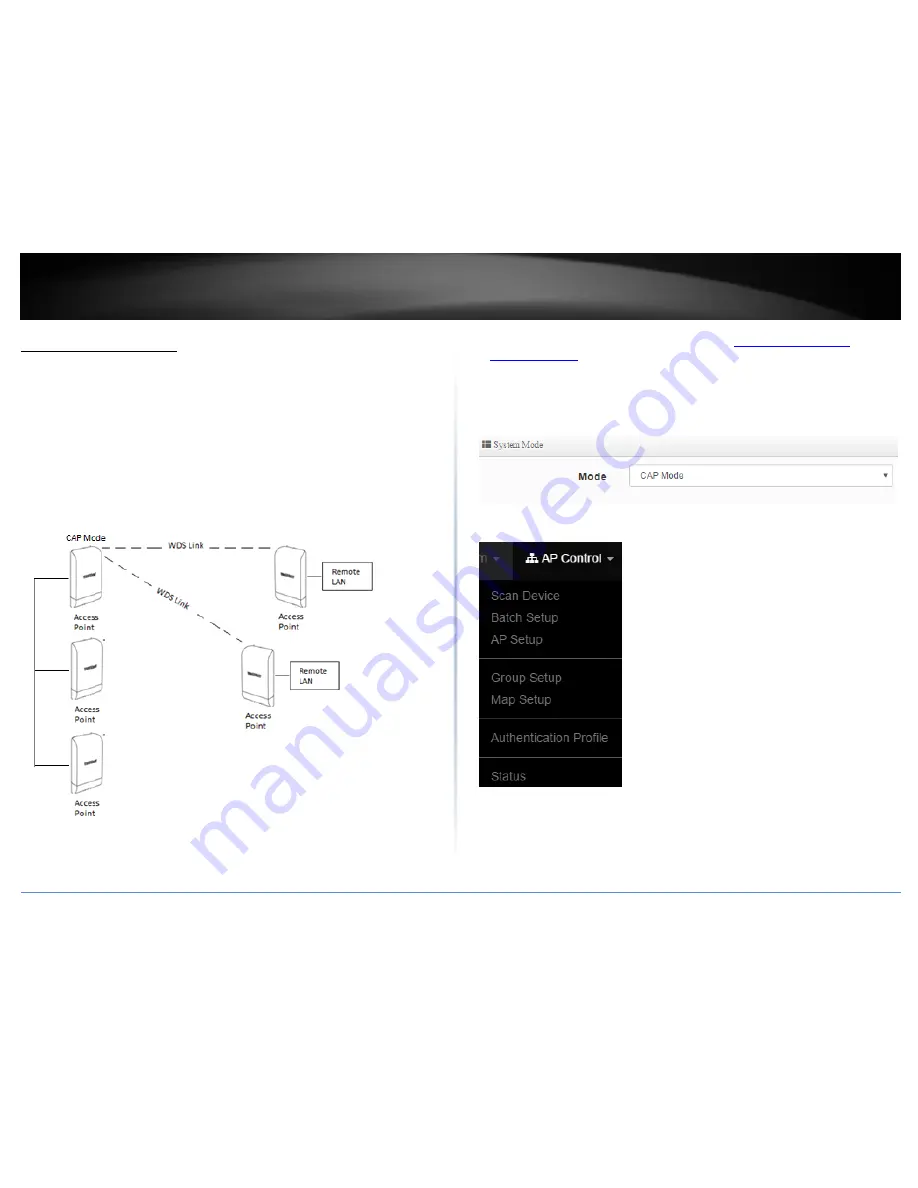
© Copyright 2017 TRENDnet. All Rights Reserved.
TRENDnet User’s Guide
TEW-740APBO / TEW-740APBO2K
75
CAP (Control AP) Mode
CAP mode functions in AP mode but in addition, this mode allows you to manage,
monitor, and control other APs using the same firmware/software. You can configure
multiple settings for multiple APs at the same time, push out batch firmware upgrades
from one convenient GUI interface. The CAP Mode AP can discover and manage any CAP
mode compatible APs on any of interfaces including WDS bridged links. Note: Currently,
the only TRENDnet TEW-740APBO (H/W: v2.XR) is CAP mode firmware/software
compatible.
The diagram below displays of a group of CAP mode firmware/software compatible APs
either connected through the wired network interfaces or WDS link. One AP is
configured in CAP mode is able to discover and centrally manage all other APs in this
example scenario.
Note: You can reference the all the AP mode functions and settings in the AP mode
section. This section will primarily cover the CAP mode features only.
1. Log into your access point management page (see “
Access your access point
management page
” on page 28).
2. Click System and click on Mode Setup.
3. Select CAP Mode in the mode drop down list. Then click Save & Reboot.
In the top menu, a new section will be available called AP Control.
Summary of Contents for TEW-740APBO
Page 1: ...TRENDnet User s Guide Cover Page ...
Page 93: ......
















































