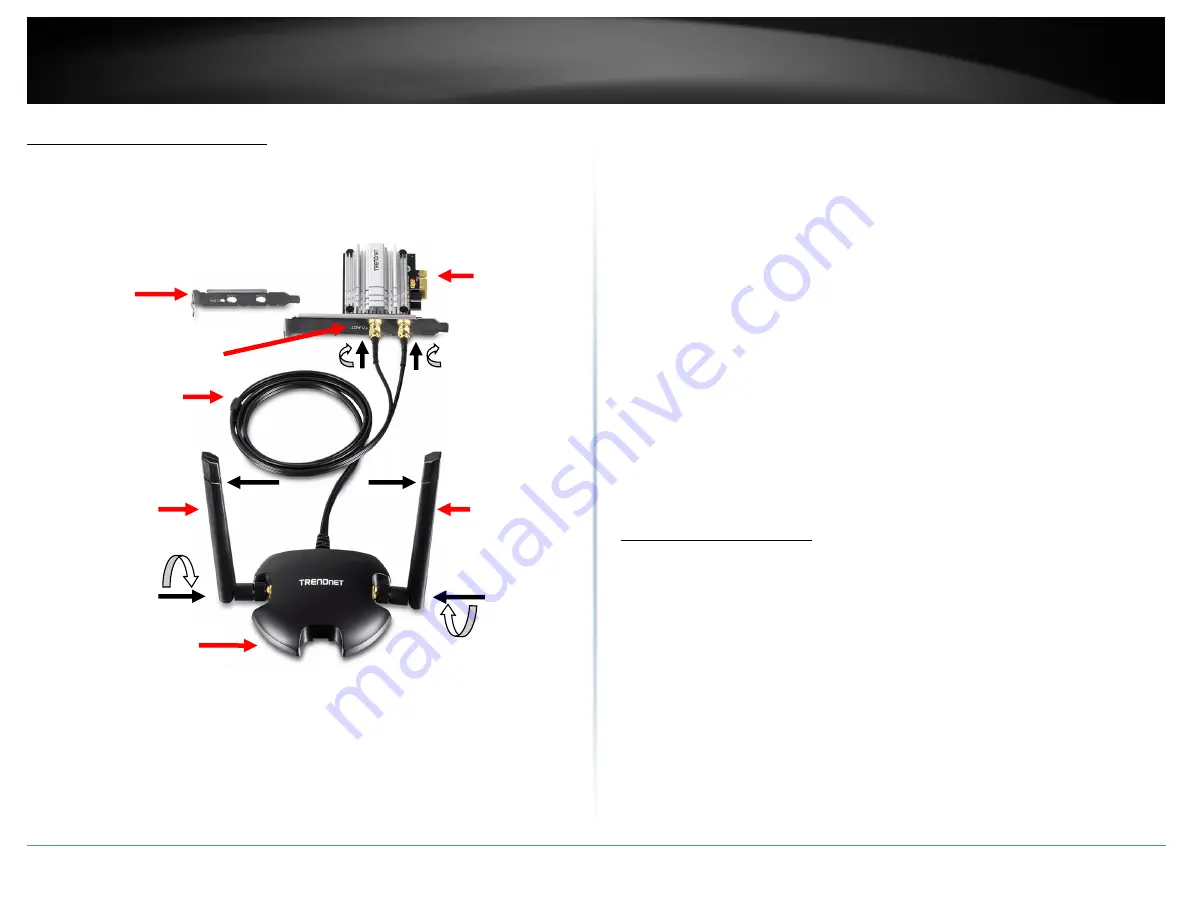
© Copyright 2015 TRENDnet. All Rights Reserved.
TRENDnet User’s Guide
TEW-807ECH
2
Product Hardware Features
PCIe 1x Interface
– The PCIe interface connects your adapter to PCIe slots on your
computer.
Activity LED Indicator
–The LED will blink rapidly to indicate WPS has been
activated. The LED will blink every 5 sec. when disconnected. When connected, the
LED will blink rapidly during wireless data transmission.
Detachable High Gain Antennas
– The high gain antennas can be connected to the
external mounting base for flexible and optimized antenna placement or connected
directly to the antenna connectors on the adapter.
Mounting Base
– It is recommended to attach the antennas to the external
mounting base to achieve the best possible placement and wireless coverage. The
mounting base is also magnetic and can attach to metallic surfaces. When using the
mounting base, the extension cable connectors will be connected to the antenna
connectors located on the adapter.
Low Profile Bracket
– The low profile bracket can be used to install the adapter on
low profile computer towers.
System Requirements
Windows® 8.1, 8, 7, Vista, or XP
Available PCIe slot on your computer.
CD-ROM Drive (Utility and Driver Installation with included CD)
Activity LED
Indicator
PCIe 1x
Interface
Detachable High
Gain Antenna
Low Profile
Bracket
Magnetic
Mounting Base
Extension Cable
Connectors
Detachable High
Gain Antenna
Summary of Contents for TEW-807ECH
Page 1: ...TRENDnet User s Guide Cover Page ...
Page 24: ......





































