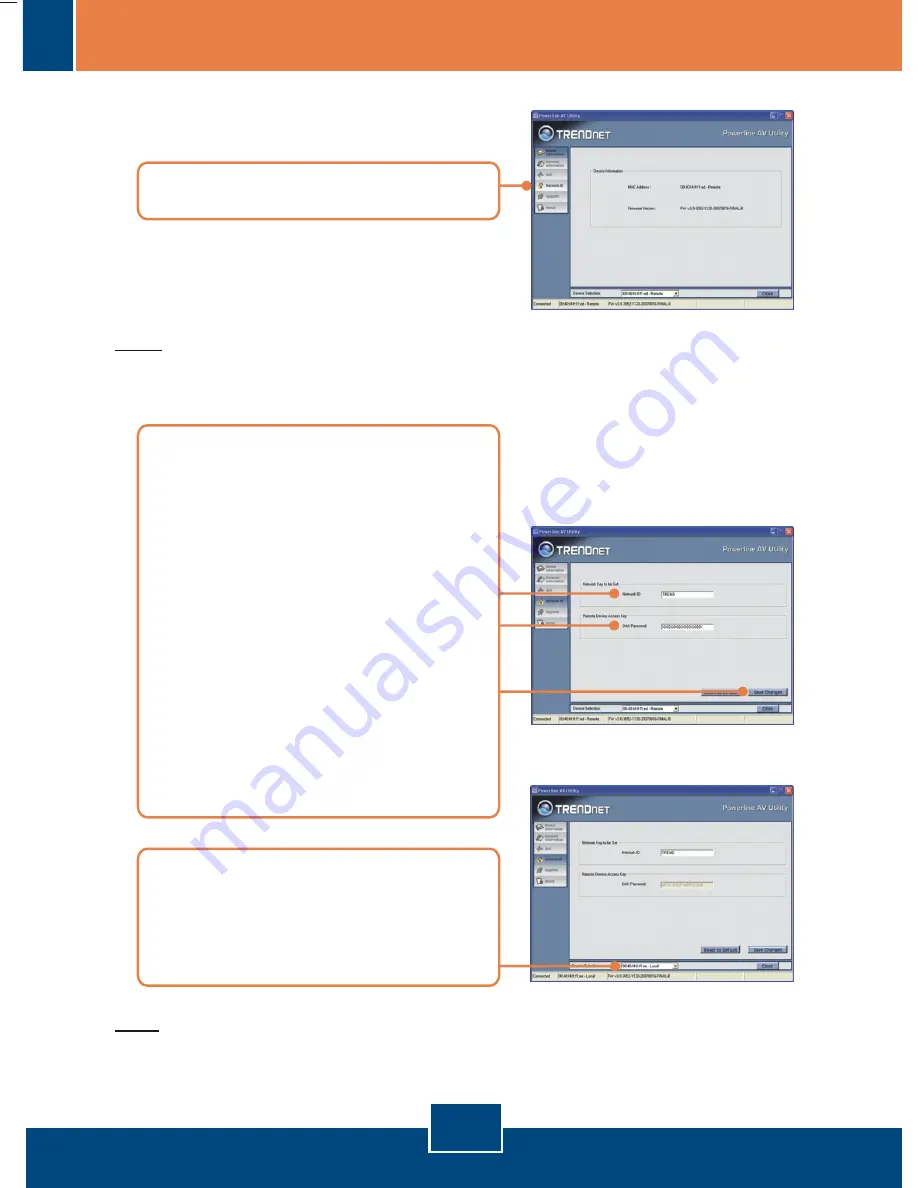
14.
Click
Network ID
.
15.
If you would like to change the
Network ID
, enter the desired ID
.
Then enter the 12 digit
DAK
(device)
Password
for the
Remote
TPL-302E (see step 8).
Note: The
DAK
(device)
Password
is case sensitive. You
must enter the DAK (device)
password with the dashes. For
example: XXXX-XXXX-XXXX-
XXXX. Then click
Save Changes.
Wait 30 seconds while changes
are being saved.
16.
If
Device Selection
does not
automatically switch to
Local
,
select
Local
from the dropdown
list.
Note: The default network name is TRENDnet. If the network ID of your
existing Powerline network is NOT TRENDnet, you must change this in the
utility.
Note: Local
refers to the TPL-302E that is connected to an Ethernet
connection on your network or an available LAN port on your router.
English
11








































