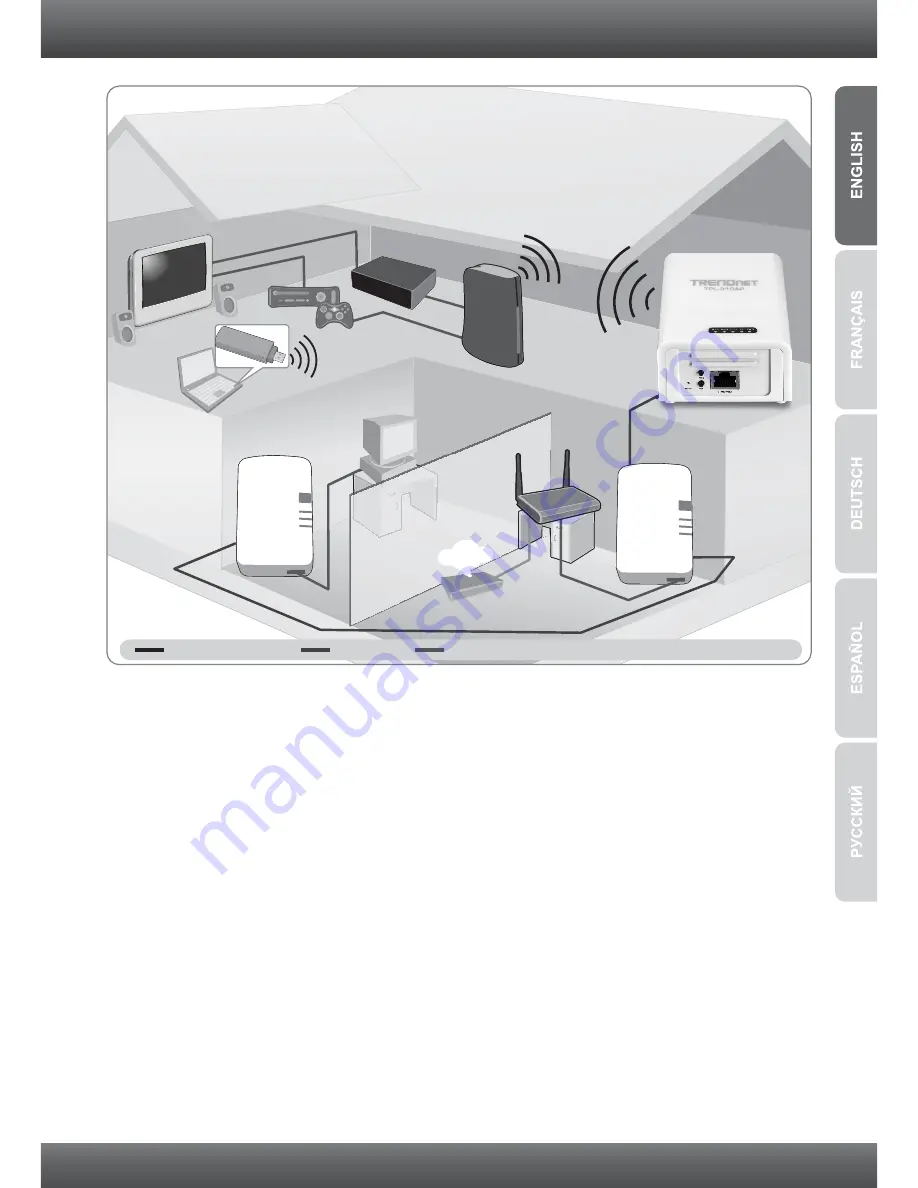
The installation diagram shows a typical setup of the TPL-310AP extending your wireless network
connectivity to another room when bridged with an additional powerline adapter, in this case, the
TRENDnet TPL-303E. Assuming you have the TPL-310AP and one additional TRENDnet
Powerline AV adapter, this guide will provide the procedure to installing and configuring the
TPL-310AP with one additional TRENDnet Powerline AV adapter to extend your wireless network
to another room (not in the same room as the router and modem). The orange line represents the
powerline connectivity established through your home's electrical system and the blue lines
represent Cat. 5, 5e, 6 Ethernet connectivity to your network enabled appliances such as a
computer, router, or IP set top box connected to your television. The green lines represent the
wireless connectivity from your wireless device (e.g. laptop computer, media bridge, etc.) to the
TPL-310AP.
2
200Mbps Powerline AV
Wireless N Access Point
(TPL-310AP)
10/100Mbps
Powerline
Game
Console
Media Server
Wireless N
USB Adapter
(TEW-624UB)
Powerline AV Adapter
(TPL-303E)
Wireless N 4-Port Media Bridge
(TEW-640MB)
Router
Powerline AV
Adapter
(TPL-303E)
Wireless 300Mbps
X
Y
B
A
Internet
Summary of Contents for TPL-310AP
Page 1: ...Quick Installation Guide TPL 310AP 1 01 ...
Page 19: ......





































