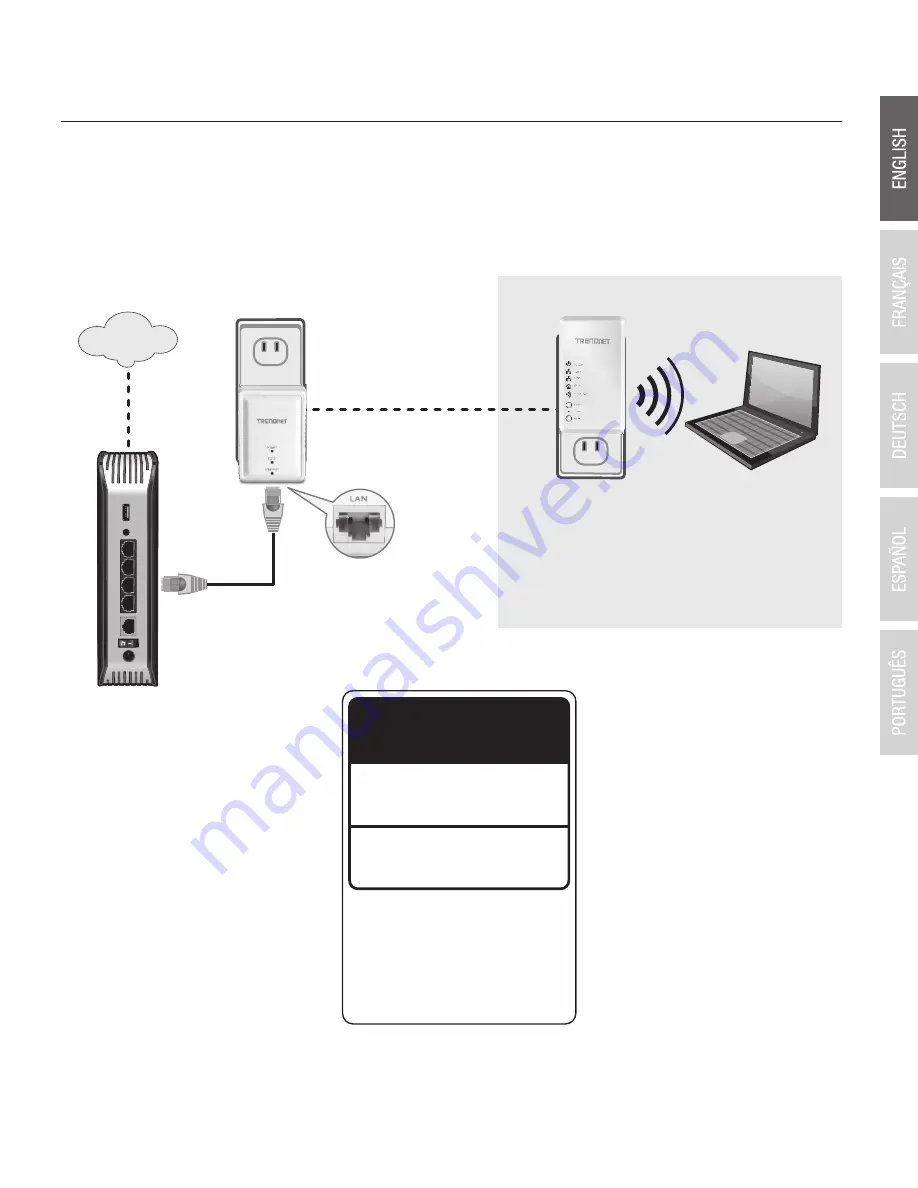
3
3. Connect wirelessly to TPL-410AP
For added security the TPL-410AP's wireless network is pre-encrypted with its own unique
network security key. You also find the unique security key and the pre-assigned network name
(SSID) on the device label on the product housing. To change the network security key, refer to
the product manual. If the access point is reset to factory defaults, the wireless encryption will
reset to the network security key printed on the product label on the access point.
For detailed information regarding the
TPL-410APK
configuration and advanced settings, please
refer to the User's Guide CD-ROM.
Preset
Wireless Settings
Wi-Fi Name/SSID
XXXXXXXXXXXX
Wi-Fi Key
XXXXXXXXXXXX
Management Login
http://192.168.10.100
username: admin
password: admin
Internet
Router
TPL-406E
TPL-410AP
Summary of Contents for TPL-410APK
Page 1: ...TPL 410APK V2 Quick Installation Guide...
Page 8: ......





























