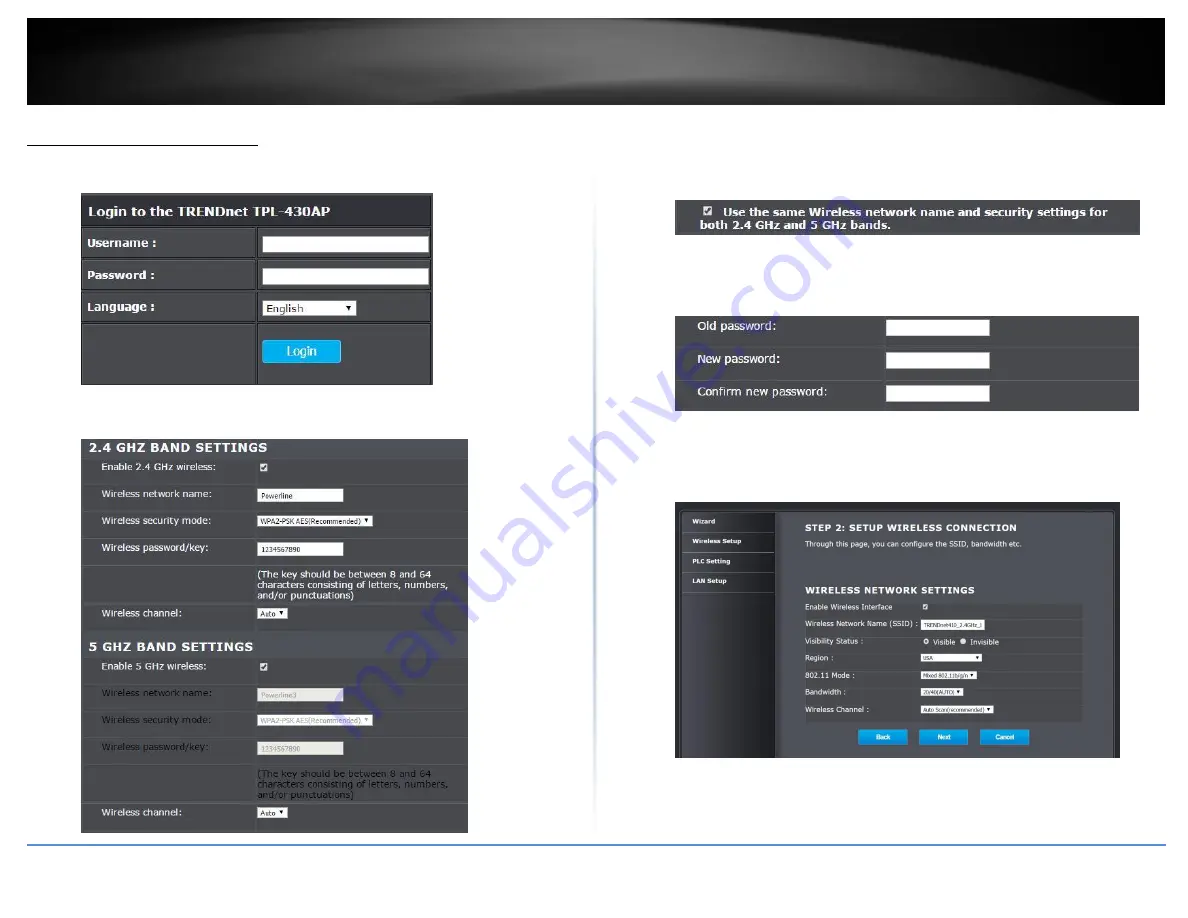
© Copyright 2017 TRENDnet. All Rights Reserved.
TRENDnet User’s Guide
TPL-430AP / TPL-430APK
4
Setting up your TPL-430AP
Setup > Wireless
1.
Log into your access point management page
2.
Go to Setup and click on Wireless
3.
TPL-430AP has pre-configured wireless settings. You can keep the default
settings or change it to your own settings. Click Save to save your settings.
Note: Checking the Use the same SSID and security settings for both 2.4 GHz
and 5 GHz bands box, will change the SSID, Wireless security mode, and
wireless password on the 5 GHz band to match the exact same settings inputted
on the 2.4 GHz band.
4.
Go to System and click on Change password.
5.
Configure your own unique login password in the fields below.
Note: As a precaution, it is highly recommended that you change your login
password.
.
Summary of Contents for TPL-423E
Page 1: ...TRENDnet User s Guide Cover Page ...
Page 36: ......












































