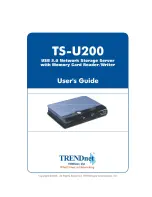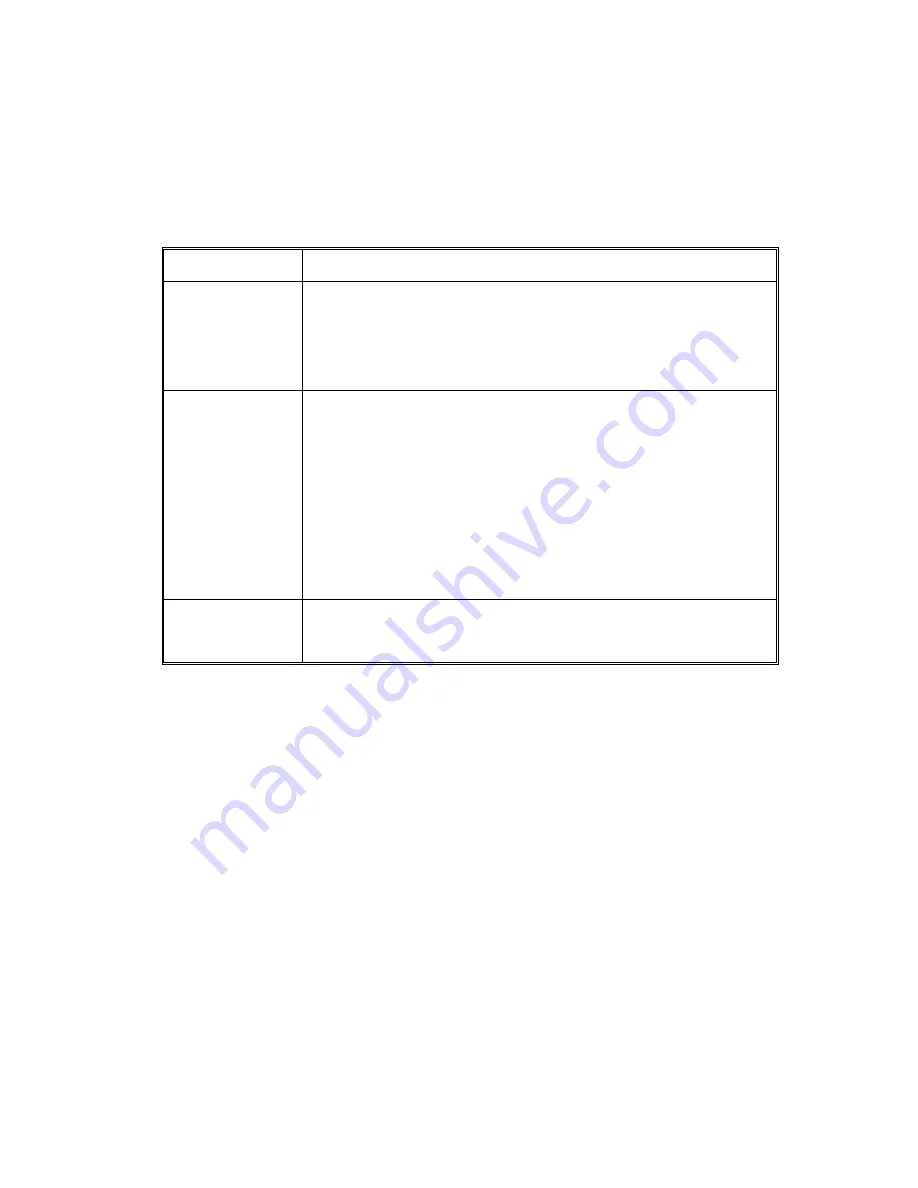
- 11 -
Buttons
There are three buttons on the unit:
Buttons Description
Reset
Press and hold the Reset Button for 4 seconds to reset
the storage server. Please
NOTE
that the system will
restore to factory default settings after pressing this
button.
Unmount
Press the button to switch between Sync/Unmount
Mode and Mount Mode.
When you use the Unmount button to remove the
attached USB device from the storage server, press and
hold the button for seconds to wait for the
Red
light
turning on first, and it will start blinking slowly.
Then, you can remove it only when the light turns off.
NEVER
remove the device when the red light is on.
Backup
Press the button to copy the data of card reader to the
attached USB storage device.
Summary of Contents for TS-U200 - NAS Server - USB
Page 1: ......
Page 45: ...45 EMI Compliance FCC Part 15 Class B CE EN55022 EN55024 VCCI LVD...
Page 49: ......