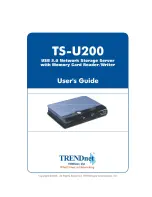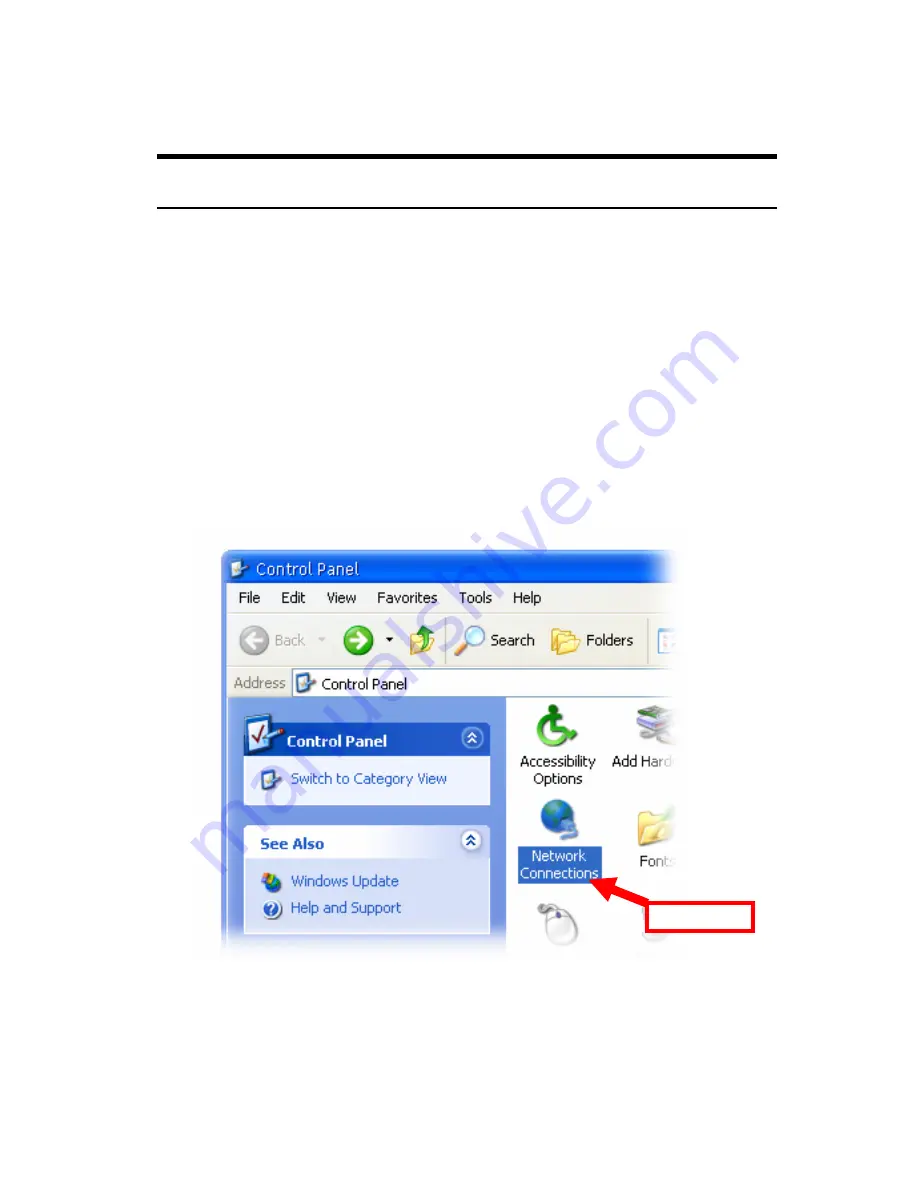
- 14 -
Using the Storage Server
Configuring a Fixed IP Address
When you connect your computer to the storage server directly to
configure the storage server, you need to check the computer’s IP
address, and set up the IP address within the storage server’s IP
address range.
1.
Click
Start
and choose
Control Panel
to open the Control Panel
window.
2.
Double-click the
Network Connection
icon to open the Network
Connection window.
Double-click
Summary of Contents for TS-U200 - NAS Server - USB
Page 1: ......
Page 45: ...45 EMI Compliance FCC Part 15 Class B CE EN55022 EN55024 VCCI LVD...
Page 49: ......