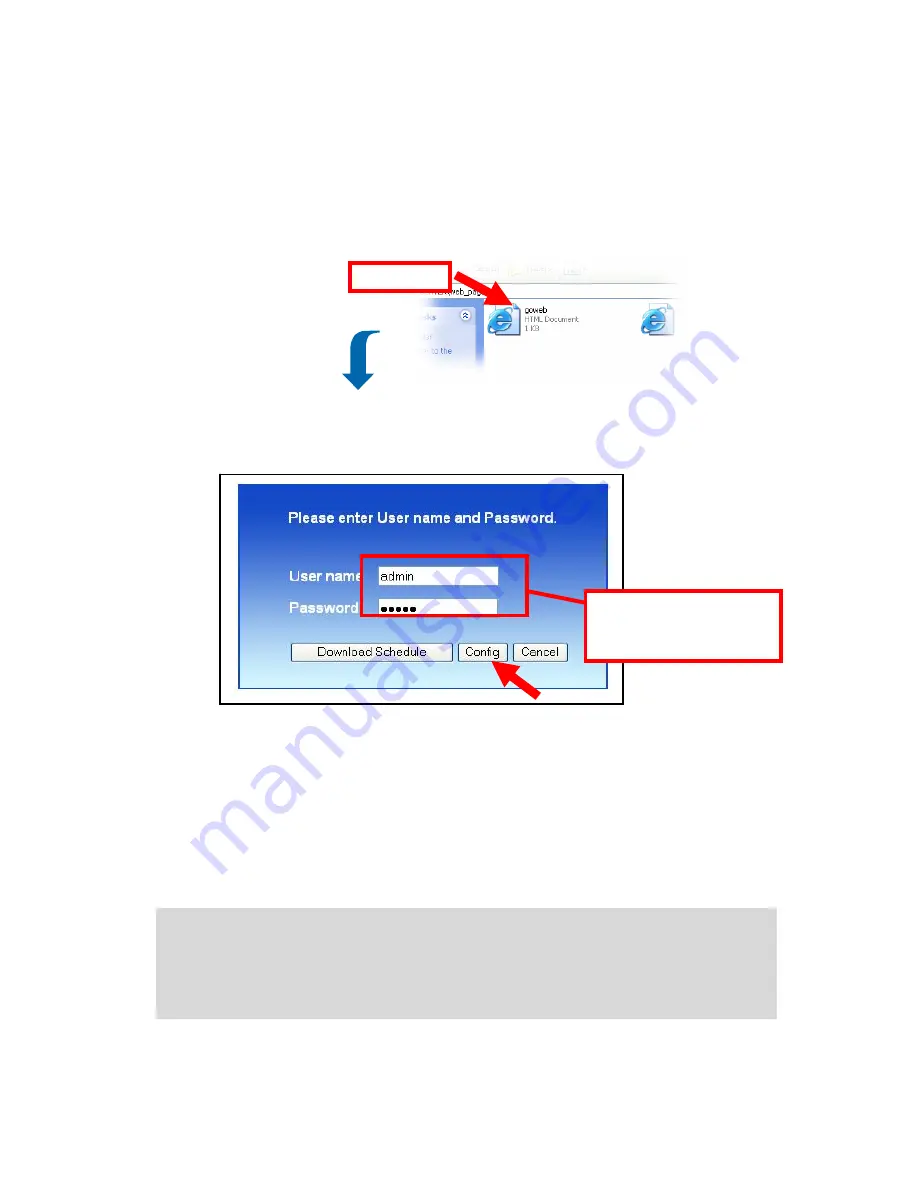
- 18 -
3.
Double-click the
web_page
shared folder, and then double-click
the
goweb.htm
item to launch your web browser and enter the
web configuration utility. The login window will show as below.
Login Window of Web Configuration Utility
To enter the configuration utility, type
admin
in User name box
and
admin
in Password box, and then click the
Config
button.
Tip: Clicking the Download schedule button allows you to enter
the Download page.
Tip: Administrator password can be changed in web configuration
Advance menu under Modify User submenu
Double-click
Enter the User name and
password, and select one
option to proceed.
Summary of Contents for TS-U200 - NAS Server - USB
Page 1: ......
Page 45: ...45 EMI Compliance FCC Part 15 Class B CE EN55022 EN55024 VCCI LVD...
Page 49: ......
















































