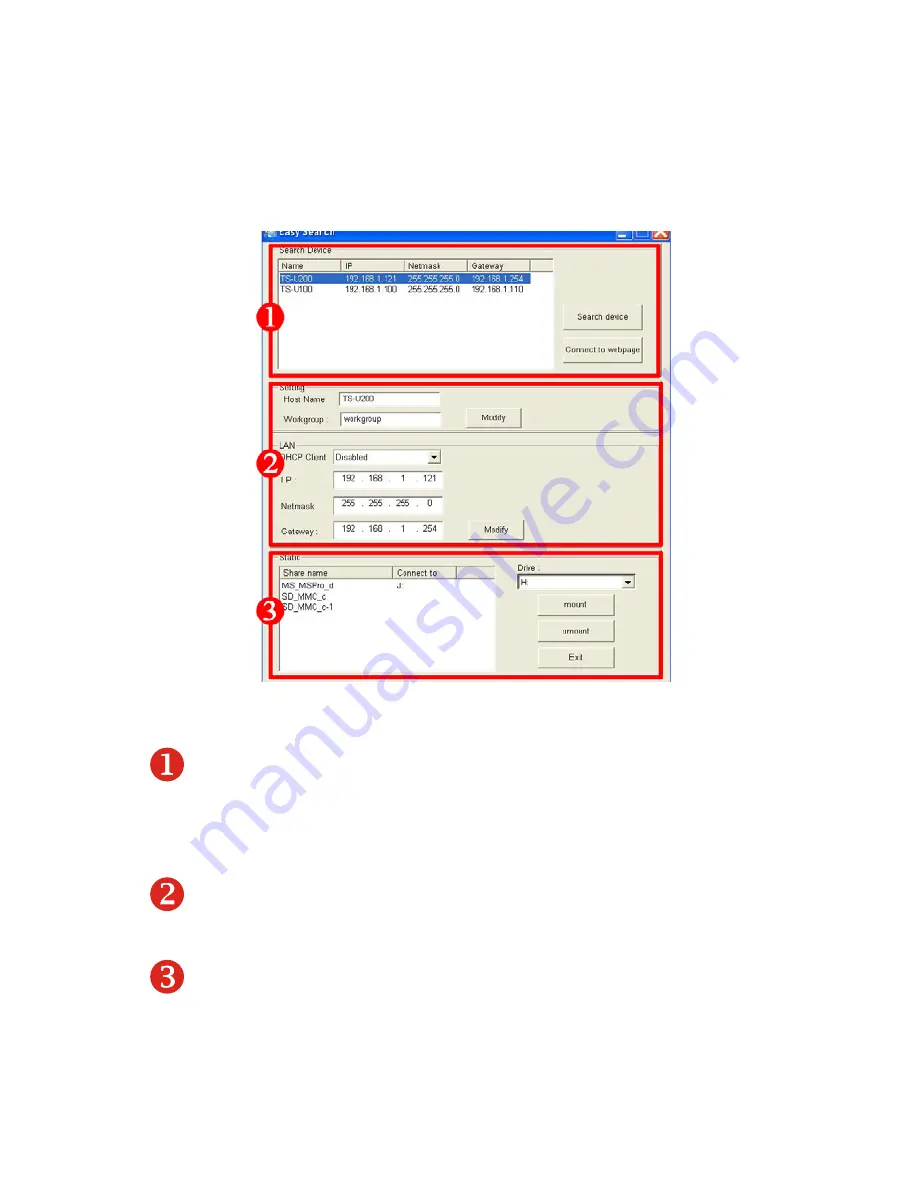
- 20 -
2.
Click the
easy_search.exe
on your desktop to launch the utility.
The control panel will appear as below.
Control Panel of Easy Search
•
Search Device
– when launching the utility, it will search the
connected storage server(s) automatically, and display the results
in the list. To refresh the list, click the
Search device
button
again. Clicking the
Connect to webpage
button will lead you to
the web configuration utility.
•
LAN
– select one storage server in the device list, and you can
change its settings in this field. When you change the settings,
click the
Modify
button to apply changed configuration.
Static
– when you connect the USB device to the storage server,
click the
mount/unmount
button to attach/remove the device to
your system. Click the
Exit
button to close the utility.
Summary of Contents for TS-U200 - NAS Server - USB
Page 1: ......
Page 45: ...45 EMI Compliance FCC Part 15 Class B CE EN55022 EN55024 VCCI LVD...
Page 49: ......
















































