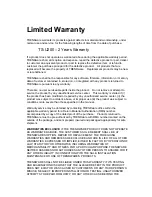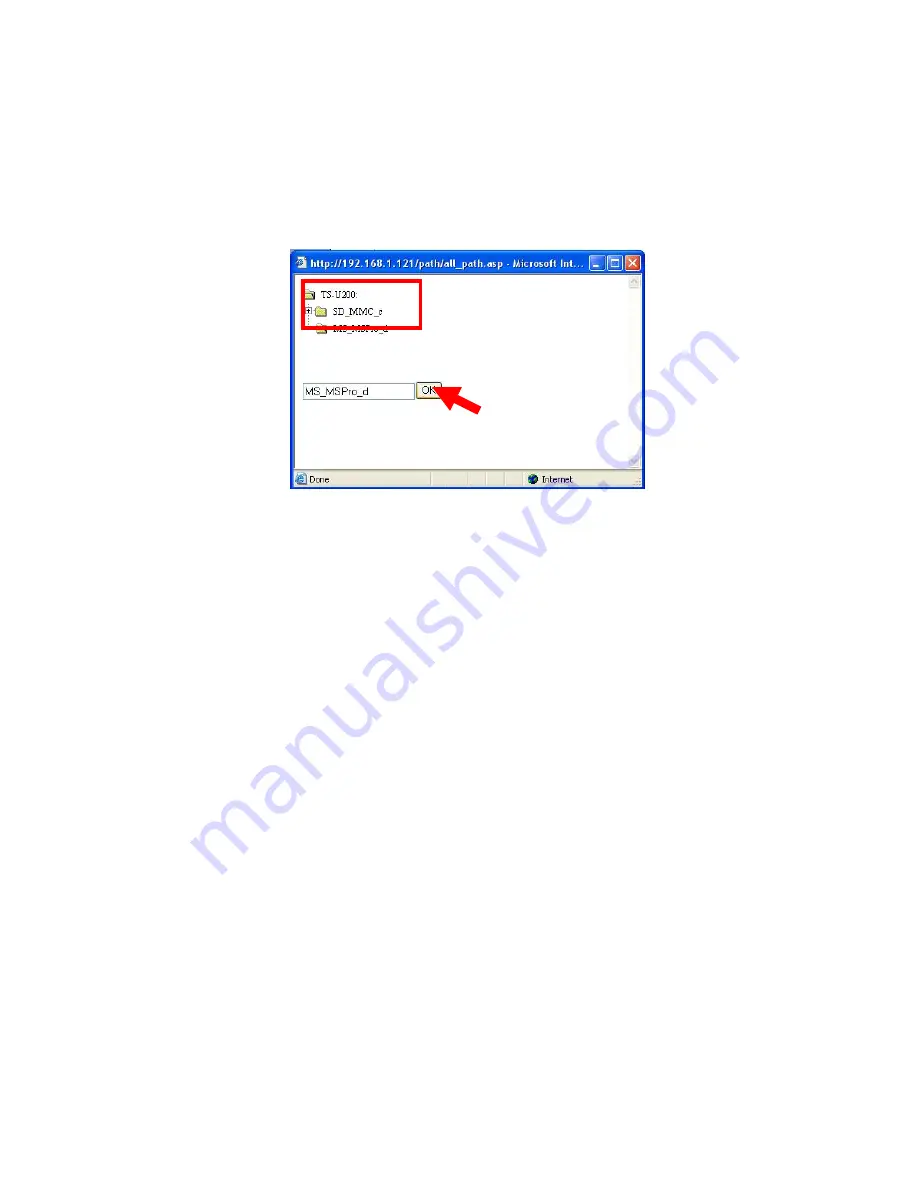
- 40 -
z
Save to:
Click
open
to bring up the following window that
allows you to assign the destination folder to save the
downloaded files. When completed, click
OK
.
z
When:
You have to set up the start-up time to download files
from the pull-down menu of the
Date
and
Time
options.
z
Option:
When the downloaded files have the same filename as
the files in the destination folder, checking the
Overwrite
option
will overwrite the old file in the folder.
z
Backup:
You can enable/disable the backup function of your file
server by selecting
None
/
Every Day
/
Every Week
/
Every Month
.
Or, you can setup the function to backup the different file only
when local backup.
When completed, click
Apply
to save this download task to the
Schedule List.
Summary of Contents for TS-U200 - NAS Server - USB
Page 1: ......
Page 45: ...45 EMI Compliance FCC Part 15 Class B CE EN55022 EN55024 VCCI LVD...
Page 49: ......