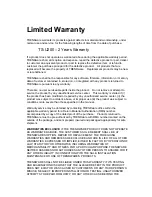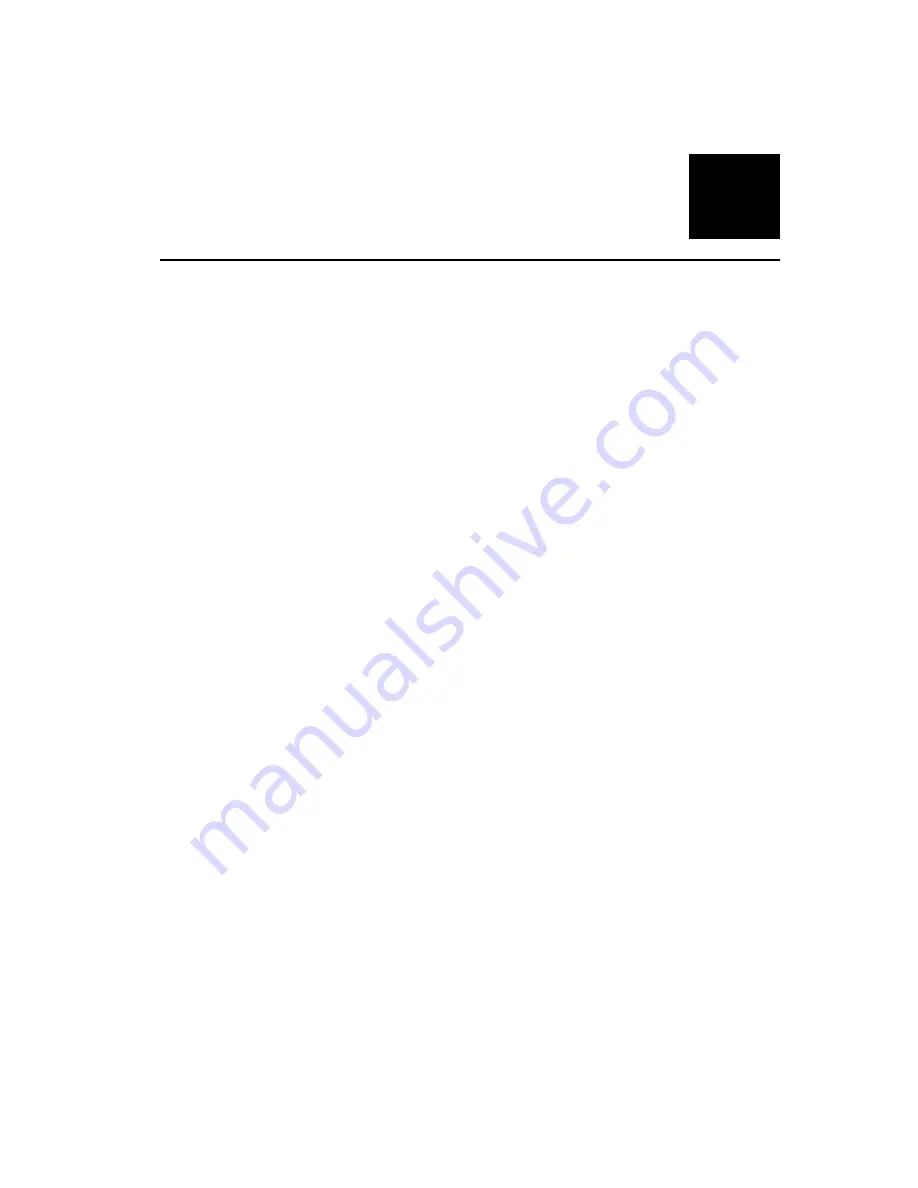
- 43 -
5
P
RODUCT
S
PECIFICATION
Standards
Network Standards: IEEE 802.3, IEEE 802.3u
Wireless LAN Standard (for wireless model): IEEE 802.11g
USB Interface: USB 2.0, USB 1.1
Connecting Ports
One 10/100M RJ-45 connector (with AutoMDIX)
Two USB 2.0 ports
One Power jack
Card Reader
Compact Flash Card Type I/Type II (CF card)
IBM Micro-Drive
Smart Media Card (SM card)
Memory Stick (MS card)
Memory Stick PRO (MS PRO card)
Memory Stick PRO DUO (MS PRO DUO card)
Secure Digital Card (SD card)
Multi-Media Card (MMC card)
Summary of Contents for TS-U200 - NAS Server - USB
Page 1: ......
Page 45: ...45 EMI Compliance FCC Part 15 Class B CE EN55022 EN55024 VCCI LVD...
Page 49: ......