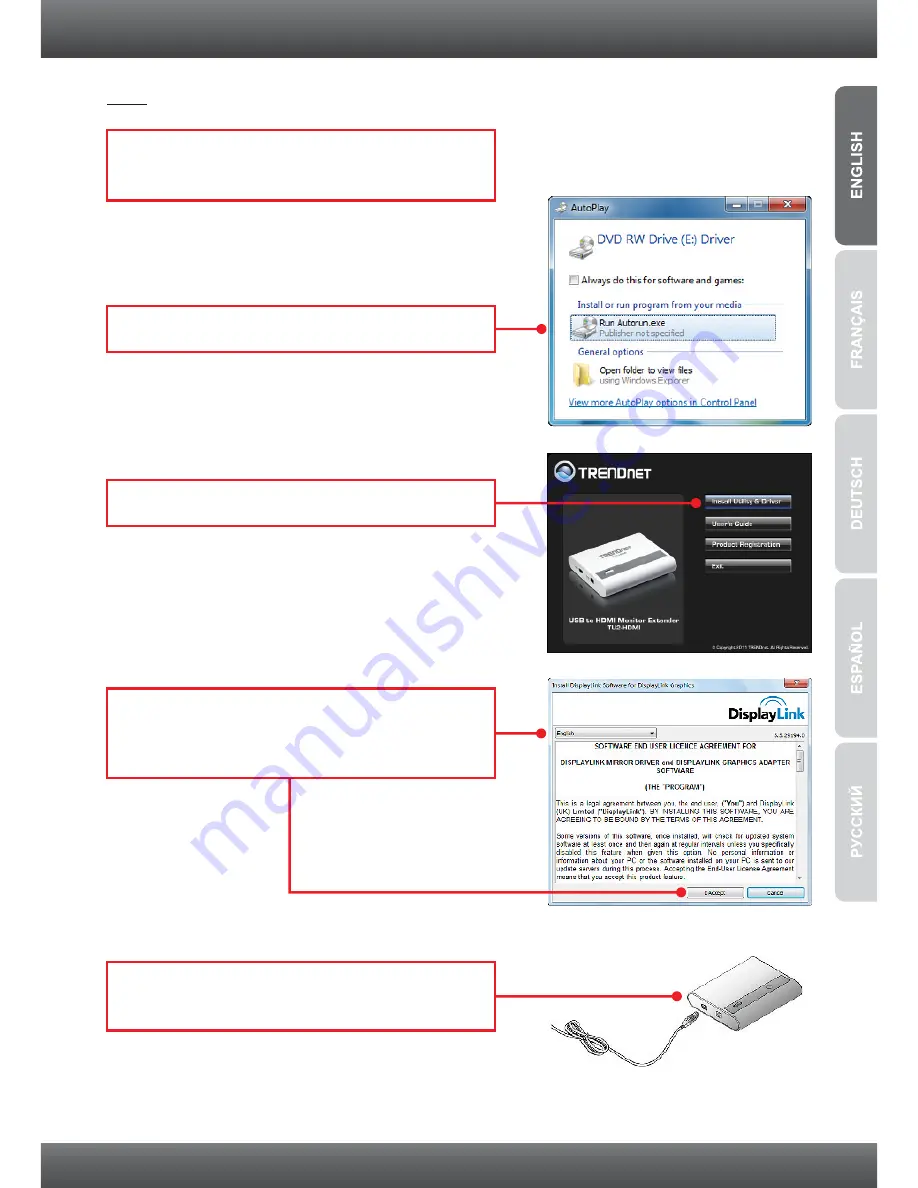
2. How to Install
1.
Insert the Utility and Driver CD-ROM into your
computer's CD-ROM drive.
Note
: DO NOT connect the TU2-HDMI to your computer until instructed to do so.
4.
Choose the desired language, read the
Software End User License Agreement
and
then click
I Accept
.
5.
Connect the Mini-USB end of the USB cable to
the TU2-HDMI.
2.
Click
Autorun.exe
(Windows 7/Vista only).
2
3.
Click
Install Utility & Driver
.
Summary of Contents for TU2-HDMI
Page 1: ...TU2 HDMI 1 01 Quick Installation Guide ...
Page 9: ......



























