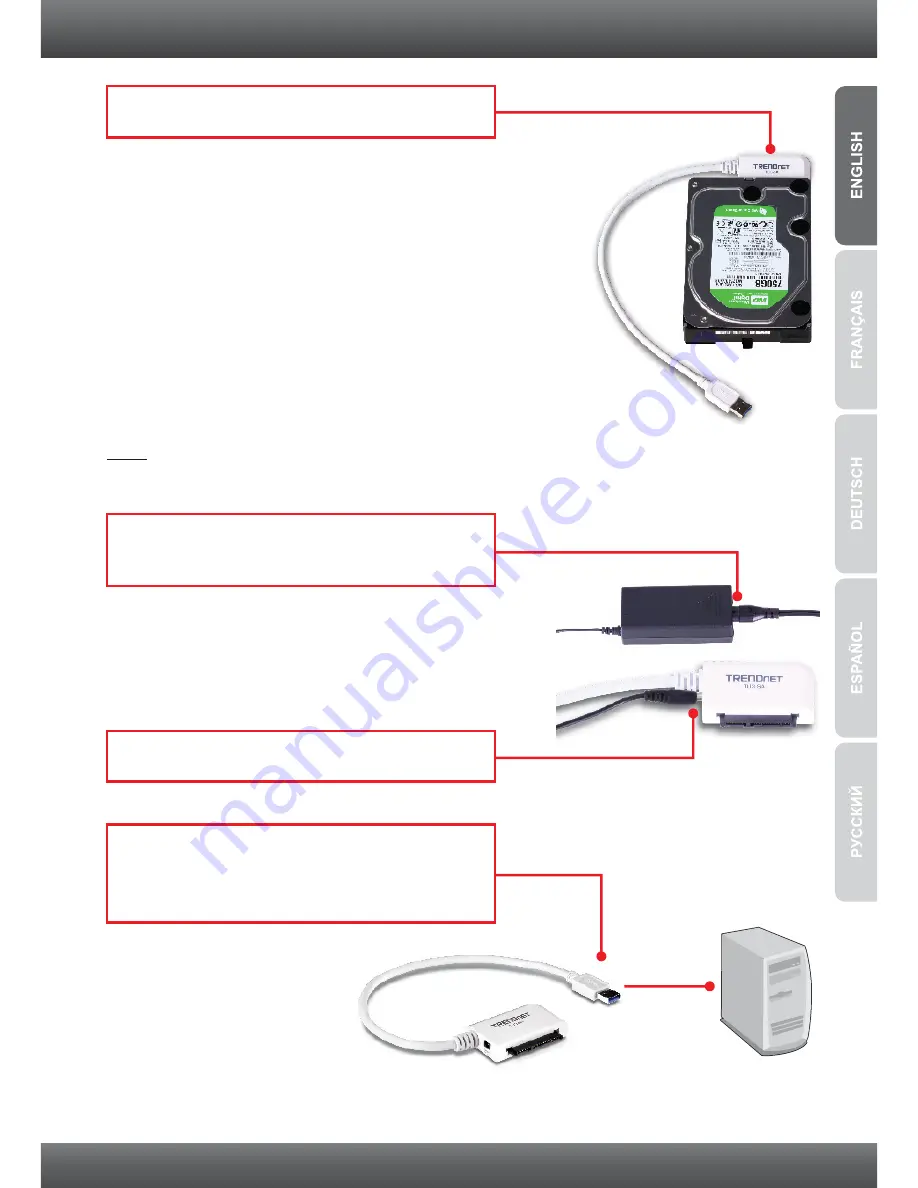
2
2. Hardware Installation
Note
:
When connecting a 2.5” SATA hard drive, external power is not necessary. Skip to step 4.
1.
Connect your SATA hard drive to the TU3-SA.
2.
Connect the power cord to the power adapter
and then to a power outlet.
3.
Connect the power adapter to the TU3-SA.
4.
Connect the USB Type A Male Connector on
the TU3-SA into an available USB port on your
computer.




























