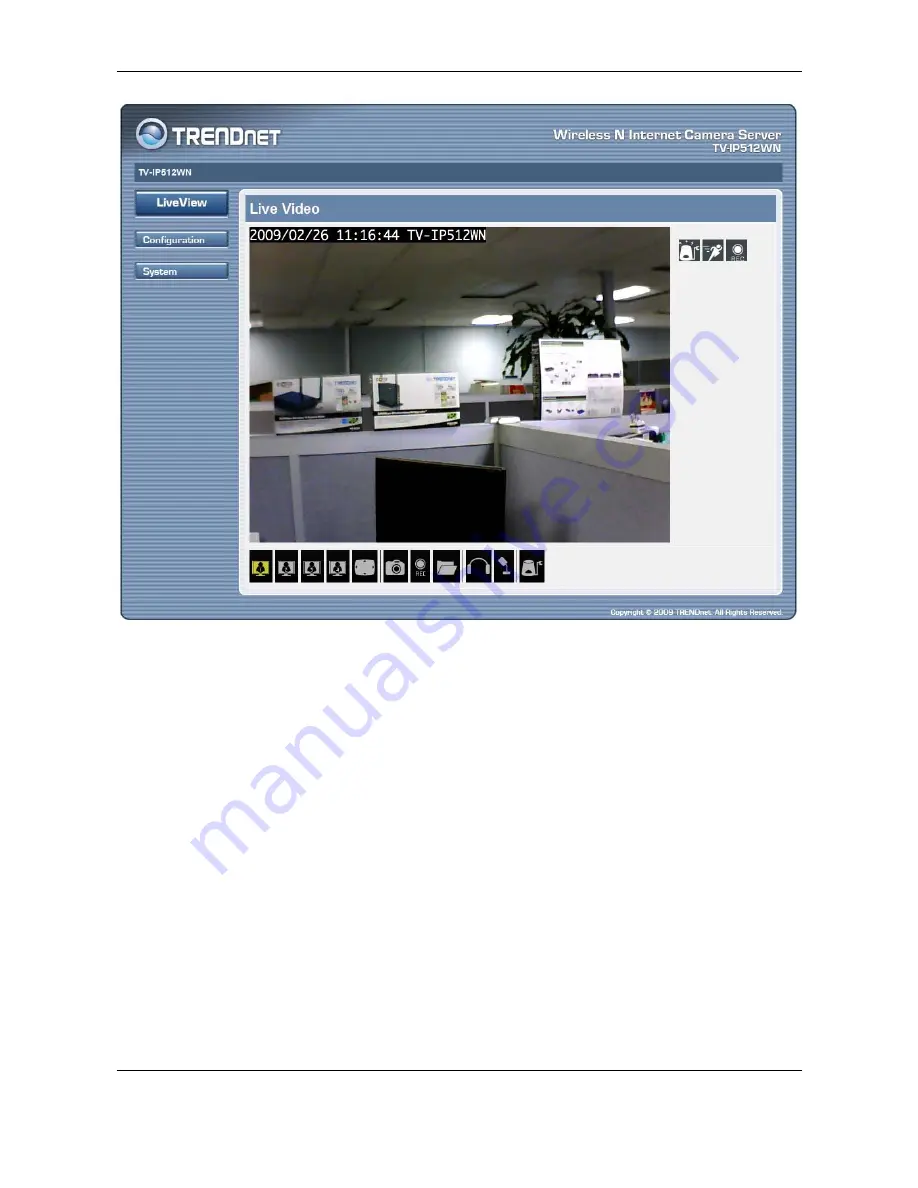
TV-IP512WN Wireless N Internet Camera Server with 2-way Audio
30
Camera video display in web manager
Live Video Display User Interface
The web manager’s live video page presents icons at the bottom used to change the display size,
control snapshot and recording of video and audio controls. Links to other management menus are
located at the top right porting of the interface. Click the
SETUP
link to view menus used to
configure various camera settings including advanced video, wireless and network configuration
settings. Click the
SYSTEM
link to view menus used for device management, firmware upgrades,
device logs, device reset and configuration settings back up.
















































