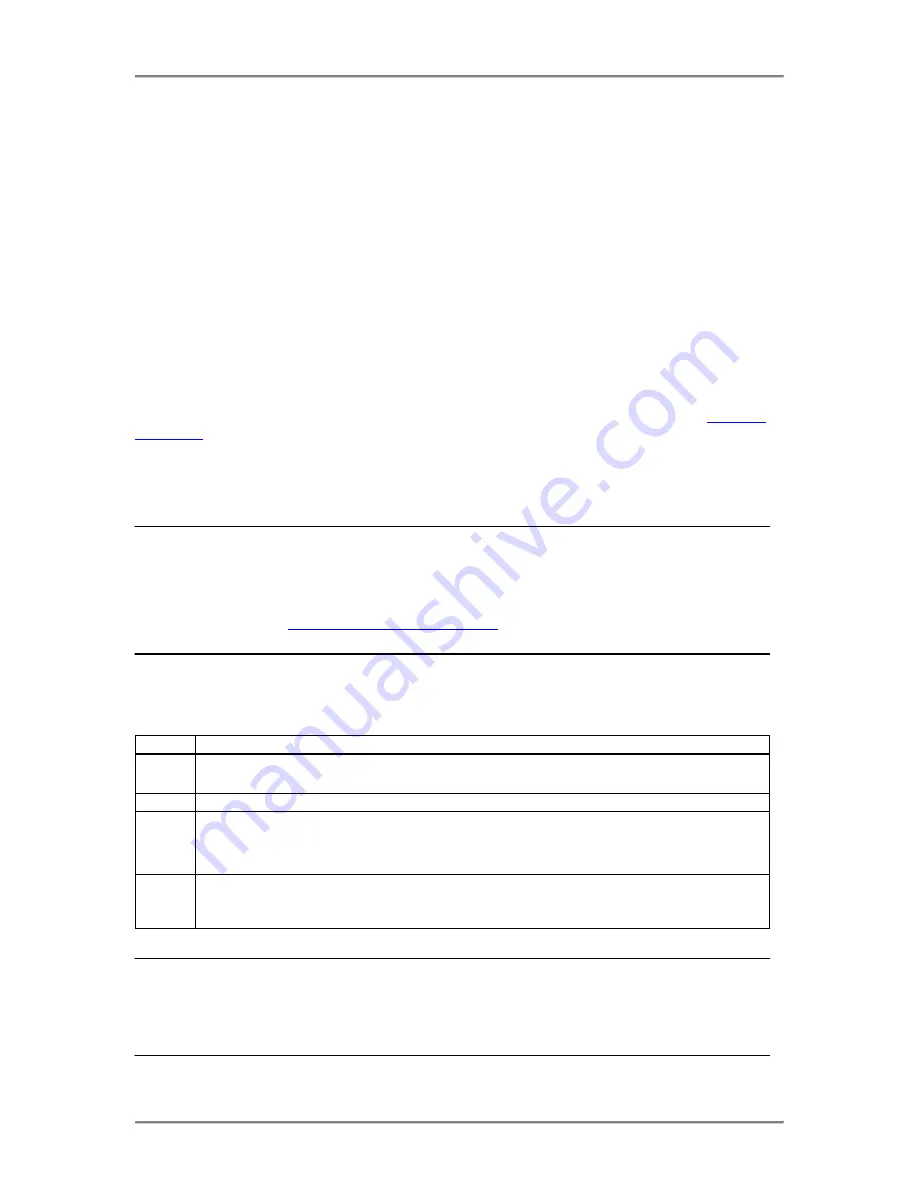
BXT7059 / BXTS7059 Technical Reference
Starting Aptio® TSE
Chapter 1 Starting Aptio® TSE
Introduction
The BXT7059 and BXTS7059 feature the Aptio® 4.x BIOS from American Megatrends, Inc. (AMI) with a
ROM-resident setup utility called the Aptio® Text Setup Environment or TSE. The TSE allows you to
select to the following categories of options:
Main Menu
Advanced Setup
Boot Setup
Security Setup
Chipset Setup
Exit
Each of these options allows you to review and/or change various setup features of your system. Details are
provided in the following chapters of this manual. Additional copies of the Trenton BXT7059 / BXTS7059
BIOS and hardware technical reference manuals are available under the
Downloads
tab on the
BXT7059
or
BXTS7059
web pages.
Aptio Text Setup Environment (TSE) is a text-based basic input and output system. The purpose of Aptio
TSE is to empower the user with complete system control at boot. This document explains the basic
navigation of Aptio TSE.
NOTE:
The contents of this document were provided as a courtesy from American Megatrends, Inc or
AMI and describe the standard look and feel of the Aptio TSE interface. Trenton Systems Inc. is the
manufacturer of the SHB hardware and during production may have made subtle changes to some of the
settings described in this document. Therefore, some of the options that are described in this document
may not exist or may have been modified for use in the BXT7059 / BXTS7059 implementation of the
Aptio TSE BIOS utility.
Contact Trenton Technical support
for any questions regarding the SHBs’
implementation of Aptio TSE.
Starting Aptio TSE
To enter the Aptio TSE screens, follow the steps below:
Step Description
1
Install the SHB in a PICMG 1.3 backplane with the proper system power connections made
to the backplane and a mouse, keyboard and monitor connected to the SHB
2
Power on the system with the SHB
3
Press the <Delete> or <F2> key on your keyboard when you see the following text prompt:
Press DEL or F2 to enter Setup
4
After you press the <Delete>/<F2> key, the Aptio TSE main BIOS setup menu displays.
You can access the other setup screens from the main BIOS setup menu, such as the Chipset
and Power menus.
NOTE:
In most cases, the <Delete> or <F2> keys are used to invoke the Aptio TSE screen. There are a
few cases that other keys are used (<F1>, <F10>, …).
NOTE:
The user can press the <TAB> key during boot to switch from the boot splash screen (logo) to
see the keystroke messages.
1-1
Trenton
Systems
Inc.
































