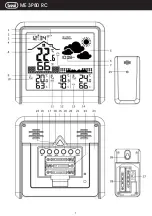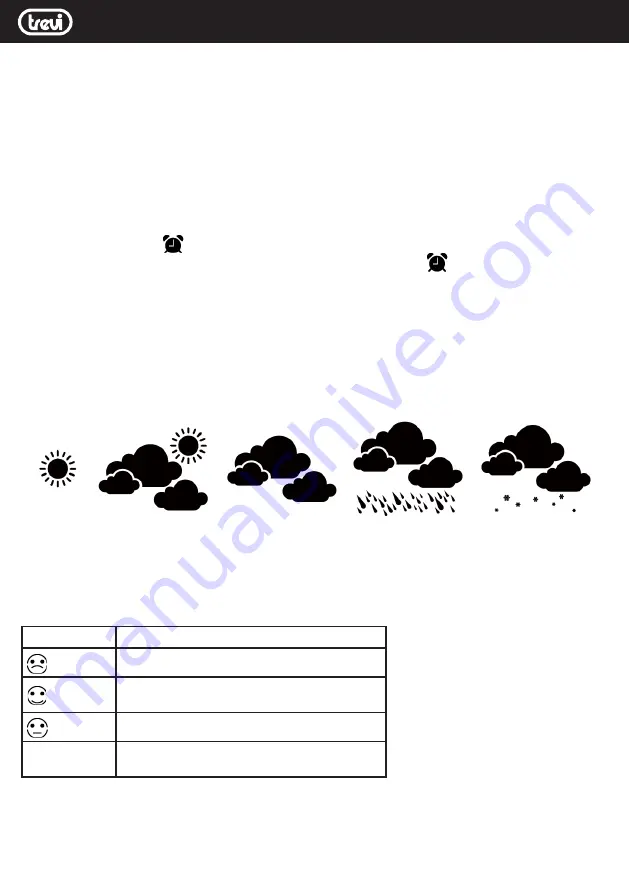
ME 3P80 RC
8
English
10. Press SET button (16) to confirm your setting and to end the setting procedures, enter the normal mode.
Note1: You will automatically exit settings mode if no buttons are pressed for 20 seconds. Enter settings mode again at
any time by pressing and holding the SET button (16) for 3 seconds.
Note2: Under normal mode, press SET button (16) to check the calendar.
ALARM ADJUSTMENT
1. Press and hold the ALARM button (17), located on the back of the display unit for about 3 seconds to set the alarm
time. The alarm hour will begin blinking on the display where the clock time is usually shown;
2. To adjust the alarm hour, press the UP(20) or DOWN(21) buttons (press and hold to fast adjust). When alarm hour is
set to your satisfaction, press the ALARM button (17) to proceed to the alarm minute preference. Press the UP(20) or
DOWN(21) buttons (press and hold to fast adjust), press the ALARM button (17) again to exit alarm settings;
3. To turn the alarm ON or OFF, press the ALARM button (17) to enter alarm mode, press the ALARM button (17) again to
ON or OFF the alarm. The
symbol should show on the top of the clock display when alarm is set to ON. Press the
ALARM button (17) again to turn off the alarm, when the alarm is set to OFF, the
symbol should not display.
4. When the alarm is in operation it will begin beeping with one short beep and continue with many short beeps if the alarm
rings longer than 20 seconds. You can snooze the alarm for 5 minutes by pressing the SNZ/ LIGHT button (15).
WEATHER FORECAST
The digital barometer automatically detects changes in atmospheric pressure and consequently displays the weather forecast
symbol (5). This forecast concerns the following 12/24 hours.
For example: if the barometer detects a high pressure, the sun symbol will appear on the display, but outside it may rain,
because the forecast is for the next 12/24 hours.
Weather forecasts can take 5 different views:
N.B. Weather forecast symbols may not reflect current weather conditions. They refer only to future conditions.
Forecasts may not be 100% safe due to various factors.
The manufacturer is not responsible for any damage or situations caused by an incorrect forecast.
COMFORTABLE LEVEL (Icon 7)
Icon Display
Conditions
Dry
Indoor humidity <40%
Comfortable
Indoor temperature is between 20° C to 28° C and
indoor humidity is between 40% to 70%
Wet
Indoor humidity >70%
Not Display
Indoor temperature is between 20° C to 28° C and
indoor humidity is outside 40% to 70%
Sunny
Stormy
Rainy
Cloudy
Partly claudy
Summary of Contents for 8011000026954
Page 1: ...ME 3P80 RC 1...