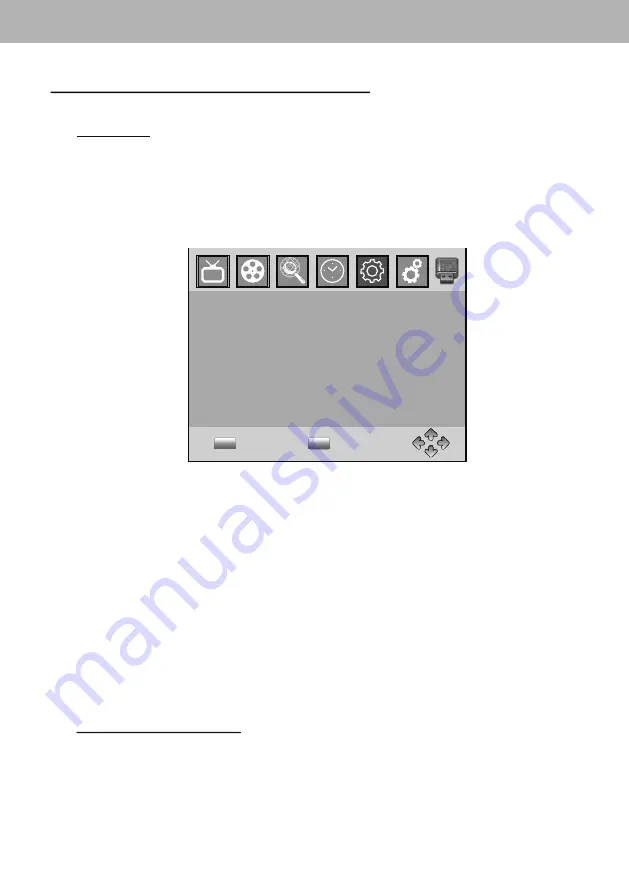
44
DVBX 1413T
ENGLISH
44
DVBX 1413T
Option
To access the Menu,press MENU and select [Option]. The menu
provides options to adjust the OSD Language, Subtitle Language
and Audio Language. Select an option and press RIGHT/LEFT to
adjust the setting.Press EXIT to exit The Menu.
System
Setting
To access the Menu,press MENU and select [System].The menu.
Provides options to adjust the system settings. Press the
UP/DOWN key to select an option and press RIGHT/LEFT to adjust
the setting.Press EXIT to exit the Menu.
OSD
Language
Audio
Language
Select the preferred audio language for watching TV channels.If
the language is not available, the default program language will be
used.
Subtitle
Language
Select
an
OSD
language.
Select
the
preferred
subtitle
language
.
Parental
Guidance
Set
Password
Restore
Factory
Default
Information
View
model
,
hardware
and
software
information
.
You can restrict access to channels that are unsuitable for
children.To restrict/lock the channel you will need to enter either
the default password '000000' or your own password.
Set or change the password for Locked programs. Enter your old
Password or the default password '000000'. You will then be asked
to enter your new password. To confirm re-enter your new
password. Once it is confirmed, press EXIT to exit the Menu.
Reset your Set Top Box to the Default Factory Settings.In Main
Menu select [Restore Factory Default] and press OK or RIGHT to
select. Enter your password or the default password '000000' and
press OK to confirm. This option will delete all preset channels and
settings.
Software
update
If the status is set ''ON'', it will begin searching for new software
from broadcast according to your preferred time in ''Start Time''.
OSD Language English
Subtitle Language English
Audio Language English
Digital Audio PCM
Option
Confirm
Return
OK
EXIT
Parental Guidance
Set Password
Restore Factory Default
Information
System
Confirm
Return
OK
EXIT
First
Time
Installation
Software update
Software
update
Software update
14
ENGLISH





































