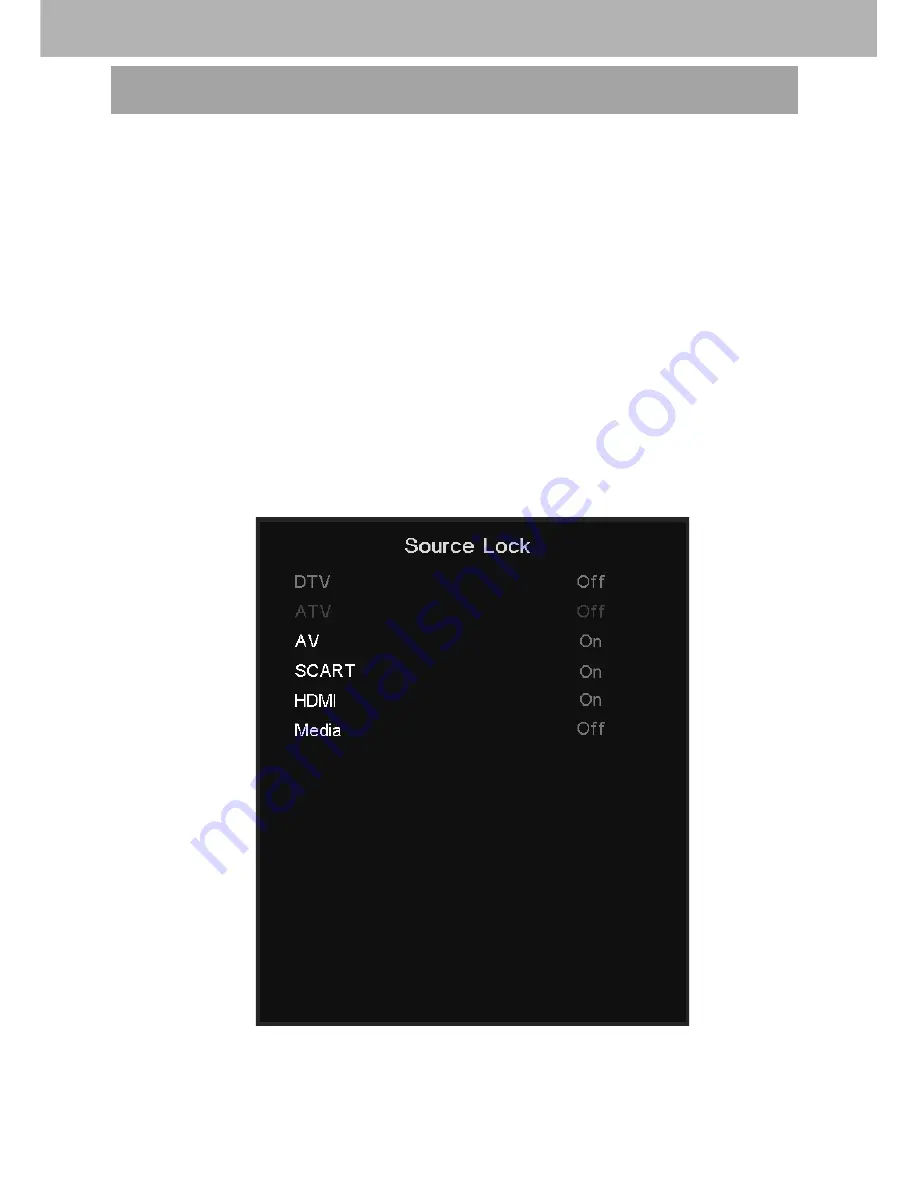
40
LTV 2201HD
18
HotelSetting
User Manual
6.Key Lock
Adjust the cursor
on Key Lock
option
,
use
the
left
key
or
right
key
to change on or off . When the Setup Lock swich was turned
on,the TV Keypad was turned off and then it is not in working
mode,then the system will show
“
Keypad Locked
”.
7.
Source
Lock
Adjust the cursor
on
Source
Lock
option
,
and
use
the
left
or
enter
keys entrance
the
SourceLock
page
,
look
at
the
picture
9202-4
,
adjust the cursor
to
the
source
and
take
it
to
turn
on
by
which
source
wanted
to
closed
.
When
it
was
turn
on
,
this
source
will
be
shielded
in
input
OSD
.
Input
source
was
can
'
t
change.
Picture 9202-4
ENGLISH
Summary of Contents for LTV 2201HD
Page 1: ...LTV 2201HD Manuale D uso Instruction manual 22 TV COLOR MONITOR TFT LED HD DVB T CI SLOT USB...
Page 22: ...22 LTV 2201HD ENGLISH...
Page 30: ...30 LTV 2201HD 8 Function Description ENGLISH...
Page 31: ...31 LTV 2201HD 9 Function Description ENGLISH...
Page 33: ...33 LTV 2201HD 11 Function Description ENGLISH...
Page 34: ...34 LTV 2201HD 12 Function Description ENGLISH...
Page 36: ...36 LTV 2201HD 14 Function Description ENGLISH...
Page 37: ...37 LTV 2201HD 15 Multimedia ENGLISH...
Page 42: ...42 LTV 2201HD Help 20 ENGLISH...
Page 46: ...46 LTV 2201HD NOTE...
Page 47: ...47 LTV 2201HD NOTE...









































