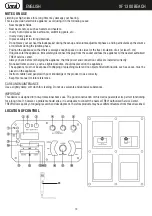Reviews:
No comments
Related manuals for XF 1300 BEACH

Powershot S70
Brand: Canon Pages: 12

PG Series
Brand: unicraft Pages: 60

POLE 533
Brand: Audio Pole Pages: 4

NGB3601
Brand: Nikkei Pages: 2

EV010
Brand: Otto Pages: 8

BE9400DFS
Brand: BE Pages: 56

005792-2
Brand: Generac Power Systems Pages: 56

LE400C
Brand: Martin Audio Pages: 1

TranzitBLU HF ISFM2351
Brand: iSimple Pages: 12

IS 10
Brand: Mase Generators Pages: 21

TL12-1E
Brand: Electro-Voice Pages: 4

TV-4454TFT
Brand: Premier Pages: 16

Image Series Image 22
Brand: Audio Pro Pages: 1

cortex
Brand: Sprout Pages: 1

TRANSPULS 1000 L
Brand: Magnat Audio Pages: 32

GP 2500A
Brand: Wacker Neuson Pages: 52

GSA-T3T4
Brand: Kidde Pages: 2

Power Box 5 HP
Brand: AMC Pages: 8