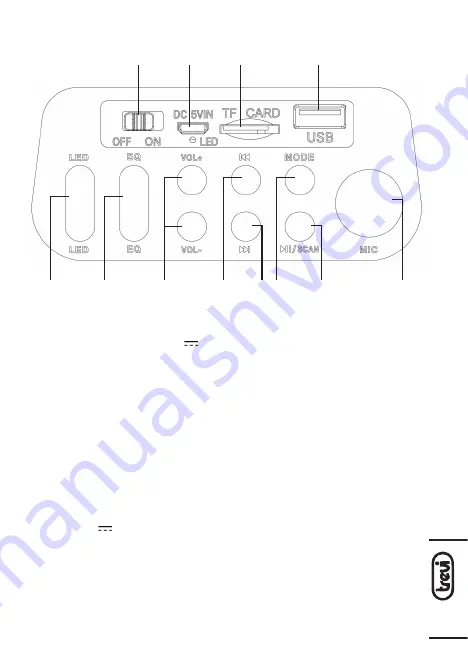
XF 150 KB
9
ENGLISH
DESCRIPTION LINKS AND CONTROLS
1. ON/OFF button
2. Mirco USB Charging port 5V
and
charging led indicator
3. Micro SD (TF) card slot
4. USB slot
5. LED button, RGB light mode/ Long-
press can close or open the light
6. EQUALIZER mode: Normal/ Pop/ Rock/
Jazz/ Country
7. VOL+/ VOL - button
8.
9
button, previous track
9.
:
button, next track
10. Speaker MODE button (Mode1: Blue-
Connect; Mode2: FM; Mode3: USB/TF)/
Long-press to connected the TWS
11.
/SCAN button, (Auto search in
FM mode)/ Long-press the button
can connected or disconnected the
Blue-Connect
12. MIC port
1
2
3
4
5
6
7
8
9 10
11
12
BATTERY RECHARGE
1. Plug the USB cable into the speaker’s charging port (2) and connect to the power
adaptor 5V
1A (not supplied);
2. The RED LED indicator on panel will be lit when the unit is charging. When it full
the RED LED light will close.
In case of sudden shutdown or abnormal operation of the appliance, proceed
with the complete recharging of the battery.
Note: For a good battery life it is recommended to keep the device switched off during
the charging phase.










































