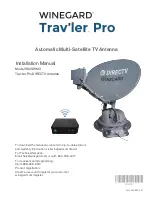3
Follow these steps to begin the LNB installation.
a.
Gather all of the tools listed below. You will
need these tools to complete the process.
• #2 Phillips screwdriver
• 2 mm allen hex key
• Wire cutters
• 7/16" open-end wrench
b.
Disconnect power from all system
components, including the receiver(s).
c.
Using a #2 Phillips screwdriver, remove the
six #10-32 screws securing the radome to the
antenna’s baseplate (see Figure 1). Remove
the radome and set it aside in a safe place.
d.
Cut and remove the tie-wrap securing the RF
cables to the LNB (see Figure 2).
CAUTION
For your own safety, disconnect power from
all system components before you start
working on the antenna.
If your TracVision antenna has a serial
number earlier than
090500117
, you should
have received a PCB upgrade kit in addition
to this Tri-Americas LNB kit. Follow the
instructions in the PCB upgrade kit first,
before installing the Tri-Americas LNB. If you
did not receive a PCB upgrade kit, please
contact the KVH Sales Team at 401-847-3327.
IMPORTANT!
#10-32 Screw (x6)
Radome
Baseplate
Figure 1: Removing the Radome
Reflector
LNB
Tie-wrap
Figure 2: Tie-wrap Securing RF Cables to the LNB
Avoid causing sharp bends in cables when
securing or routing cables. Sharp bends or
kinks can degrade antenna performance.
IMPORTANT!
Trim the excess portion of any tie-wraps you
install and collect all tie-wrap trimmings to
avoid damage when the antenna rotates.
IMPORTANT!
Initial Steps