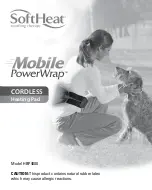24
Collar Straps
A different color strap should be used on each dog so you know which dog will receive stimulation when you press a button. The
strap colors match the colors on the dog selection switch on the transmitter. When you purchase a G3 system one strap is includ-
ed. Most Tri-Tronics Remote Trainers can train up to 3 dogs. The Classic 70 G3 EXP and the Trashbreaker G3 EXP can train up
to 6 dogs.
Adding a Receiver
To add an additional receiver to your system, follow these steps.
Please read all steps before starting.
• Fully charge the new receiver.
• Install collar strap of the desired color on the new fully charged receiver.
• Set transmitter dog selection switch to the color of the strap.
• Set transmitter intensity dial to any number or “T” or “A” but not to “N.”
• Switch the receiver on.
• Press and hold receiver on/off button, then press and hold a “continuous” transmitter button.
both buttons down for about 5 seconds – until you hear two quick beeps (ignore the long beep that sounds right away).
Release both buttons.
• Receiver will now be set to match your transmitter, and will be switched off.
• Check for a successful match by switching receiver back on and pressing a “continuous” transmitter button.
The receiver light will switch on. If you are not planning to use the unit now then switch the receiver off after testing.
If the transmitter does not operate the new receiver, follow the procedure again. If you are still having trouble please call
our Customer Service Department at 1-800-456-4343.
Special note for Classic 70 G3 EXP or Trashbreaker G3 EXP.
When adding a receiver for dogs 1 – 3, use the button that matches the strap color and place the dog selection switch in the
UP position. When adding a receiver for dogs 4 – 6, use the button inside the colored circle that matches the strap color and
place the dog selection switch in the DOWN position.