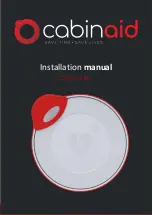42
Problem #7: The charging cradle becomes warm during charging.
This is not a malfunction. Heat build-up is normal. Do not charge in extremely warm areas such as a closed vehicle in the sun and
be sure the vents are not blocked.
Problem #8: The light blinks red slowly when the unit is placed in the cradle or adaptor.
The cradle has diagnosed a failure condition in the battery pack being charged. Please call our Customer Service Department.
BEEPER PROBLEMS
Beeper Problem #1.
The Beeper does not make any sound when the power switch is switched on.
The battery in the Beeper has run down. Replace as needed. Note that leaving the Beeper switched off when not in use will extend
its battery life. Also note that using the tracking tone will shorten battery life. Use only Duracell or Eveready 9-volt batteries.
Other brands may not fit correctly.
Loose battery connection. Gently pull the metal tabs in the Beeper battery compartment to hold the 9-volt battery more firmly.
Beeper Problem #2.
Pressing the Beeper control button on the transmitter does not switch the Beeper on or off.
The Beeper power switch is off. Switch the Beeper power switch on.
The receiver has not been switched on. Switch the receiver on as described in this Owner’s Guide.
The intensity dial is set on “N” or “T.” Select a setting other than “N” or “T.”
Transmitter is not set on “A” (non-Upland Special G3 and G3 EXP Field & Pro models only). Set the transmitter dial on “A”
when you want to switch the Beeper on or off.
The Beeper is not directly across from the receiver. Slide the Beeper along the collar strap to achieve the orientation shown in the
illustration in the Beeper “Quick Guide.”
The 9-volt battery in the Beeper is dead. Replace as needed.