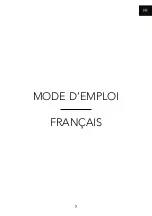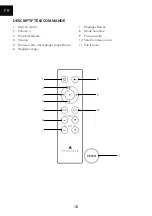3
SOMMAIRE / SUMMARY
GARANTIE / WARRANTY
4
MODE D’EMPLOI - FRANÇAIS
7
Î
Déballage
8
Î
Descriptif enceinte
9
Î
Descriptif télécommande
10
Î
Guide d’installation réseau
11
Î
Installation
12
Î
Présentation de l’application mobile
13
Î
En cas de panne
20
Î
Foire aux Questions
21
USER MANUAL - ENGLISH
23
Î
Unpacking
24
Î
Speaker description
25
Î
Remote description
26
Î
Network setup guide
27
Î
Setup
29
Î
App overview
29
Î
Troubleshooting
36
Î
Frequently Asked Questions
37
INFORMATIONS TECHNIQUES / TECHNICAL INFORMATIONS
38
Summary of Contents for AIO3
Page 2: ......
Page 8: ......
Page 9: ...7 FR MODE D EMPLOI FRANÇAIS ...
Page 24: ......
Page 25: ...23 EN USER MANUAL ENGLISH ...
Page 41: ...39 AIO3 100V 240V 50Hz 60HZ ...
Page 42: ... DESIGN BY TRIANGLE IN FRANCE ASSEMBLED IN CHINA ...