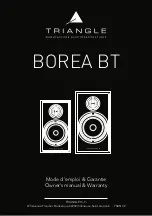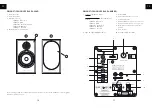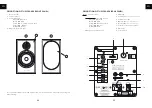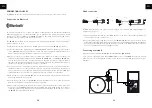BOREA BT
Mode d’emploi & Garantie
Owner’s manual & Warranty
TRIANGLE Hi-Fi
475 Avenue Flandres Dunkerque 02200 Villeneuve-Saint-Germain - FRANCE
BOREA BT
Branchement à une enceinte active
Connexion par câble RCA
line
phono
ou
BOREA BT
Branchement à une enceinte active
Connexion par câble RCA
line
phono
ou