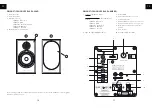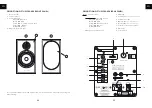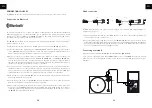30
31
EN
EN
Connection via a 3.5mm mini-jack cable
A 1/8-inch (3.5mm) jack cable (included) enables you to connect your speakers to many devices:
smartphone, audio player, tablet, computer, television... To do so:
Î
Plug one end of the jack connector into the «AUX» terminal and the opposite end into your
device.
Î
Select the AUX input using the «VOLUME/INPUT» button (on the back of the powered speaker)
or the SOURCE button on the remote control.
Î
The yellow light indicates that the source is connected to the «AUX» input. Your system is ready
to operate.
Connection via an optical cable
*
The optical input enables you to connect your speakers to any audio devices with an optical
output: audio player, DVD player, television... To do so:
Î
Plug one end of the optical cable into the back of the active speaker in the «OPTICAL» and the
opposite end into your device.
Î
Select the Optical input using the «VOLUME/INPUT» button (on the back of the powered
speaker) or the SOURCE button on the remote control. The purple light indicates that
the source is connected to the «OPTICAL» input. Your system is ready to operate.
Connection via a coax cable
*
The coax input enables you to connect your speakers to any audio devices with a coax output: CD
player, DVD/Blu-ray player, television... To do so:
Î
Plug one end of the coax cable into the back of the active speaker in the «COAX» and the
opposite end into your device.
Î
Select the COAX input using the «VOLUME/INPUT» button (on the back of the powered
speaker) or the SOURCE button on the remote control. The white light indicates that the source
is connected to the «COAX» input. Your system is ready to operate.
* Only compatible with stereo signals. If you do not have sound on these inputs, please set the
audio output of your source to «PCM» or « Stereo ».
Connecting a subwoofer
The BOREA BT speakers include a subwoofer output allowing the connection of a subwoofer.
Use an RCA to 2 RCA cable (Y-cable) to connect the SUB output of the powered speaker and the 2
LINE IN inputs of your subwoofer. Adjust the volume of the subwoofer and its crossover frequency
so that the sound is consistent between your speakers and the subwoofer. The subwoofer should
blend in well with your speakers without being overpowering.