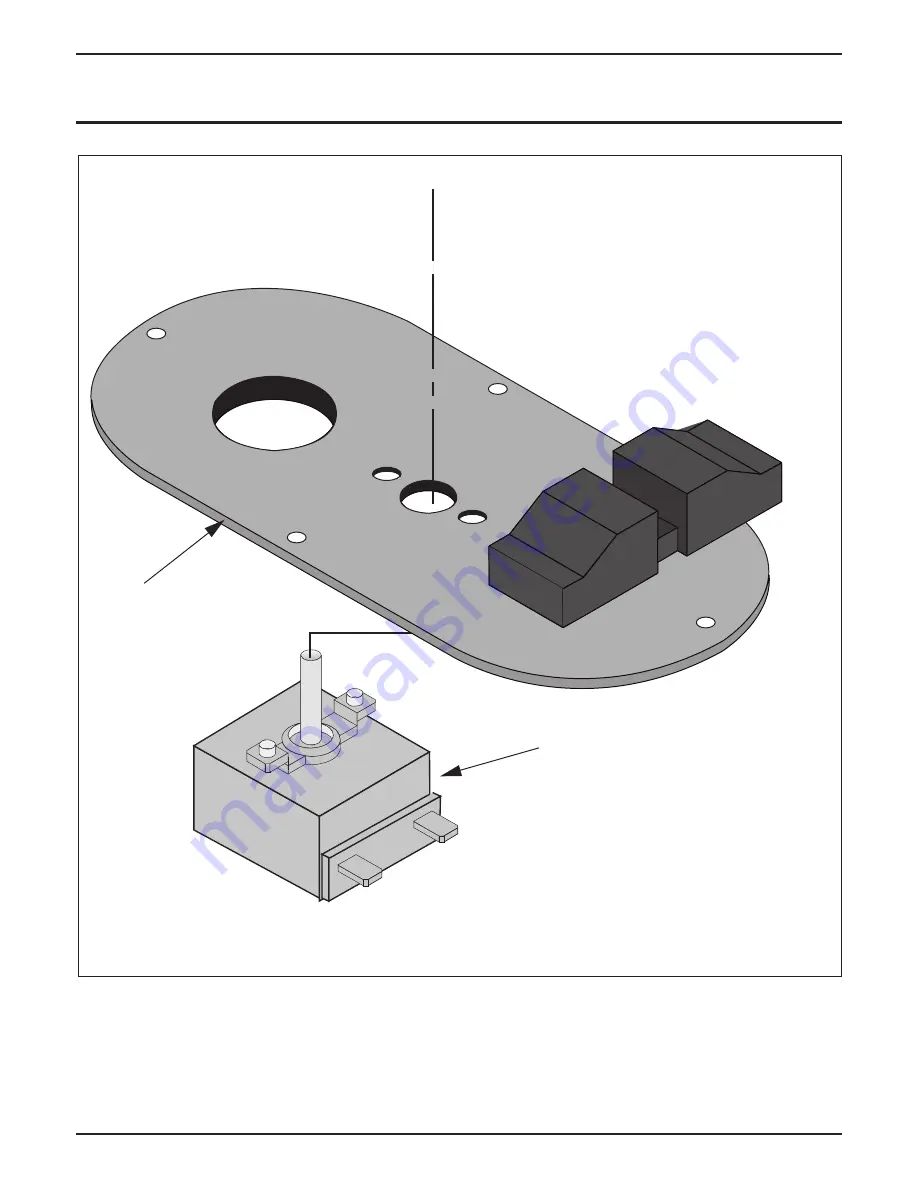Reviews:
No comments
Related manuals for P3KITTH01

MPM
Brand: SafeCheck Pages: 8

ME216
Brand: Sunartis Pages: 4

SAS810FCT-2-S
Brand: Saswell Pages: 5

OMG 812
Brand: Taylor Pages: 6

ALFA 71 S PI
Brand: VDH Pages: 4

QC-POWER-P96
Brand: QEED Pages: 6

6053051
Brand: DELTA DORE Pages: 11

ALFA 51 PI
Brand: VDH Pages: 8

FR1MA1
Brand: ABLE Asthma Pages: 9

SCS311
Brand: Secure Pages: 18

homecontrols EKRCTRDI2BA
Brand: Daikin Pages: 40

delmarva power
Brand: Emerson Pages: 16

Alco Controls TS1 Series
Brand: Emerson Pages: 6

EC2-391
Brand: Emerson Pages: 4

FG
Brand: Emerson Pages: 20

EE542-1Z
Brand: Emerson Pages: 24

EE542-1Z
Brand: Emerson Pages: 28

Delwarva Power
Brand: Emerson Pages: 24