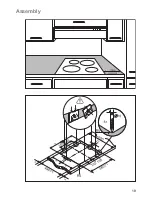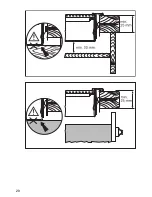23
SERVICE AND SPARE PARTS
In the event of your appliance requiring service, or if you wish to purchase spare parts, please contact your local
Service Force Centre by telephoning:-
0870 5 929929
Your telephone call will be automatically routed to the Service Force Centre covering your post code area.
For the address of your local Service Force Centre and further information about Service Force, please visit the
website at www.serviceforce.co.uk.
Before calling out an engineer, please ensure you have read the details under the heading "Something Not
Working?".
When you contact the Service Force Centre you will need to give the following details:
1. Your name, address and post code.
2. Your telephone number.
3. Clear and concise details of the fault.
4. The model and serial number of the appliance (found on the rating plate).
5. The purchase date.
Please note that a valid purchase receipt or guarantee documentation is required for in-guarantee service
calls.
For Customer Service in Ireland please contact us at the address below:
Tricity Bendix
Electrolux Group (Irl) Ltd
Long Mile Road
Dublin 12
Republic of Ireland
Tel: +353 (0) 1 4090752
Email:
service.eid@electrolux.ie
CUSTOMER CARE DEPARTMENT
For general enquires concerning your Tricity Bendix appliance, or for further information on Tricity Bendix products,
please contact our Customer Care Department by letter or telephone at the address below;
Customer Care Department
Tricity Bendix
Major Appliances
Addington Way
Luton
Bedfordshire
LU4 9QQ
Tel: 0870 5 950950 (*)
*calls to this number may be recorded for training purposes.
Summary of Contents for TBC 651 X
Page 19: ...19 Assembly ...
Page 20: ...20 ...
Page 21: ...21 Rating Plate PEE2019 TBC651X 6 5 kW 949 592 701 230 V 50 Hz TRICITY BENDIX ...
Page 22: ...22 ...