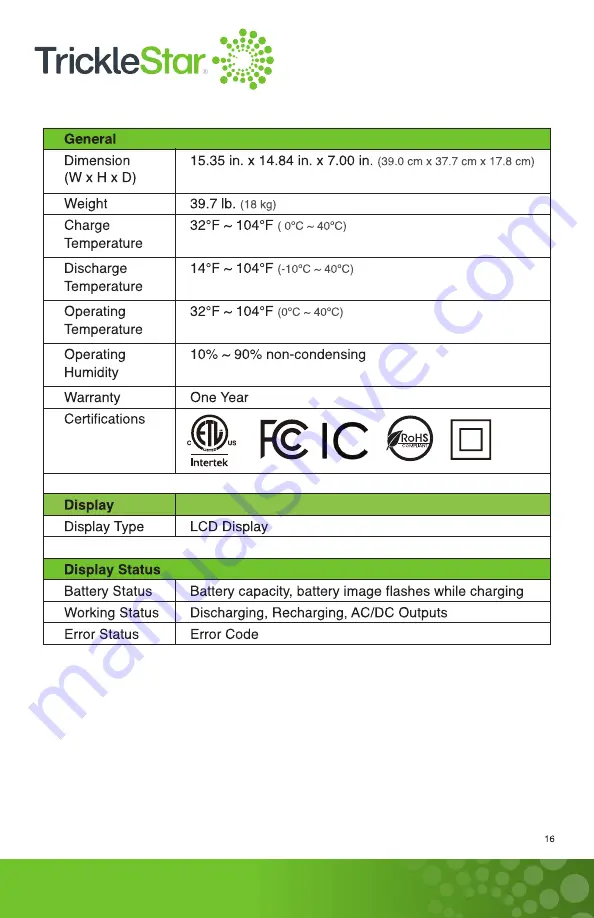Reviews:
No comments
Related manuals for PowerStation1500

GPS 8500
Brand: Wacker Neuson Pages: 60

SK 225
Brand: Sincro Pages: 40

R-10RADIO ONE
Brand: Audio Pro Pages: 53

Power WHISPERWATT DCA70USI2
Brand: MULTIQUIP Pages: 84

LabyrinthX
Brand: e-Storm Pages: 11

LTR-NET 8170
Brand: E.F. Johnson Pages: 86

GUMBALL 3000
Brand: Veho Pages: 2

EM1800
Brand: Honda Pages: 38

CP range
Brand: Clarke Pages: 8

SR3000
Brand: Snap-On Pages: 21

GC2300 Series
Brand: UST Pages: 19

5100 SERIES
Brand: E.F. Johnson Pages: 57

CE208BT
Brand: Audiovox Pages: 30

BOOST TV
Brand: JBL Pages: 22

ATLAS 100
Brand: Absolute Ozone Pages: 33

Simco Ion ChargeMaster CM5
Brand: ITW Pages: 34

BEAR CAT EGI-2000
Brand: Echo Pages: 82

EGi-3600LN
Brand: Echo Pages: 46