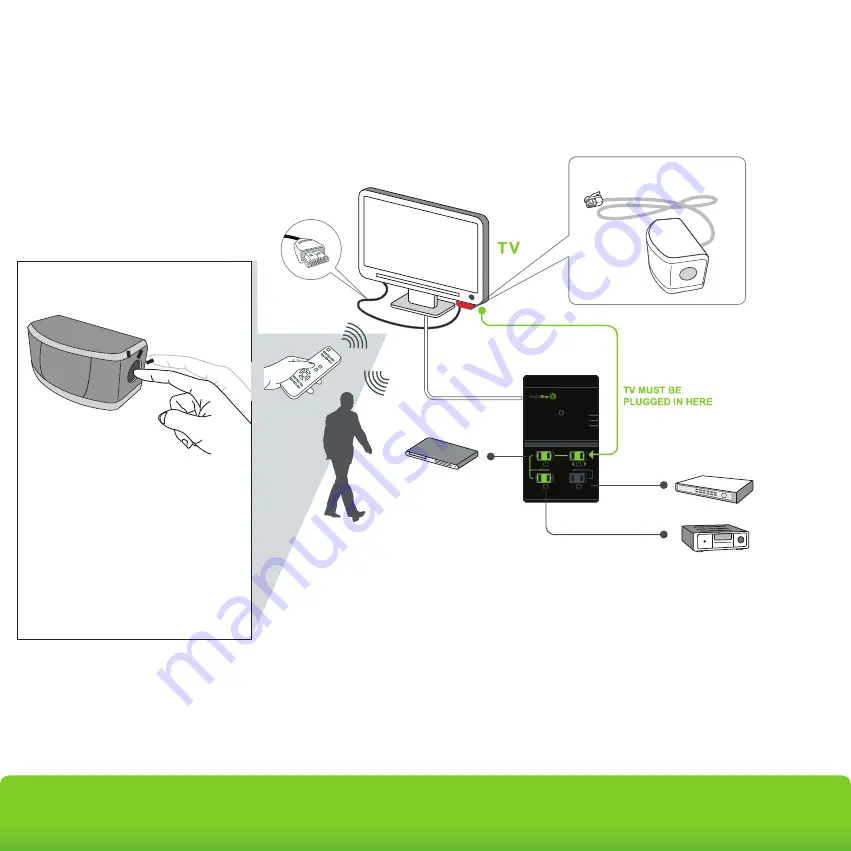
www.tricklestar.com
TAV Link
TM
Multi-Sensor
Installation Diagram
(4 Outlet Advanced PowerTap)
IR REMOTE
CONTROL
MOTION
TAV Link
TM
Multi-Sensor
To configure the countdown timer, press and hold
the button for 10 seconds until the red LED
illuminates. Then press:
• Once for 30 minutes (IR + motion sensing)
• Twice for 60 minutes (IR + motion sensing)
• Three times for 120 minutes (IR + motion
sensing)
• Four times for 60 minutes (IR sensing only)
• Five times for 120 minutes (IR sensing only)
LED will flash once for 30 minutes, twice for 60
minutes (default setting), three times for 120
minutes, four times for 60 minutes (IR sensing only)
and five times for 120 minutes (IR sensing only).
Programming the
Countdown Timer
TAV-LINK
(CEC FUNCTION)
surge
ground
switched
DVD PLAYER
AV RECEIVER
DVR
DVR
MULTI SENSOR


























