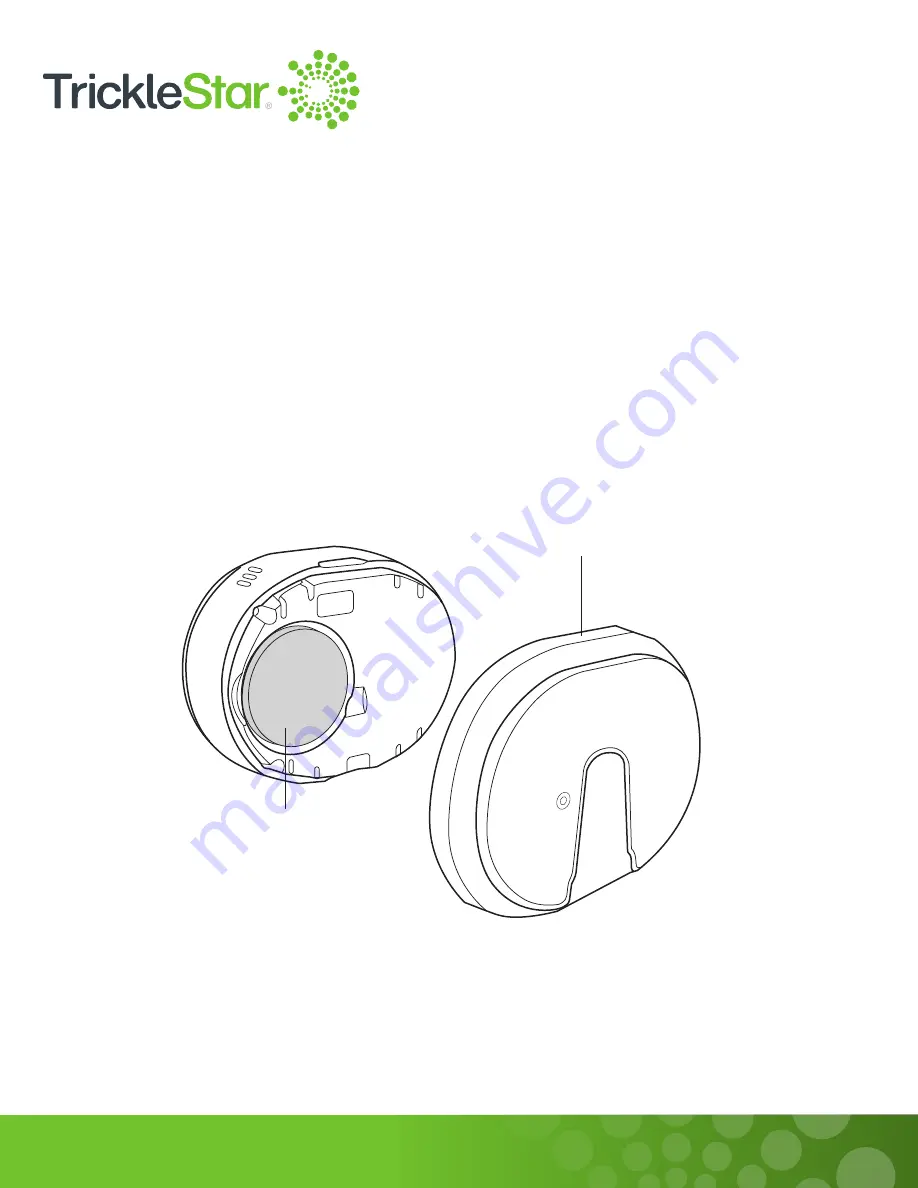
25
Battery
Battery Cover
Sensor Maintenance
There is no low battery indication on the Sensor. The Portal or App will send notification to remind you
to change the Sensor battery when the battery voltage drops to warning level (2.6 V) or critical level (2.3
V). When the voltage drops to or below the battery critical level, normal operation of the Sensor cannot
be guaranteed.
Remove the Battery Cover and replace the battery in the battery compartment. Put back the Battery
Cover. The Sensor will automatically power up and reconnect to the TrickleStar Wi-Fi Smart
Thermostat. If the cover is not snapped properly, the Sensor may not power up.
Fig 25-A





































